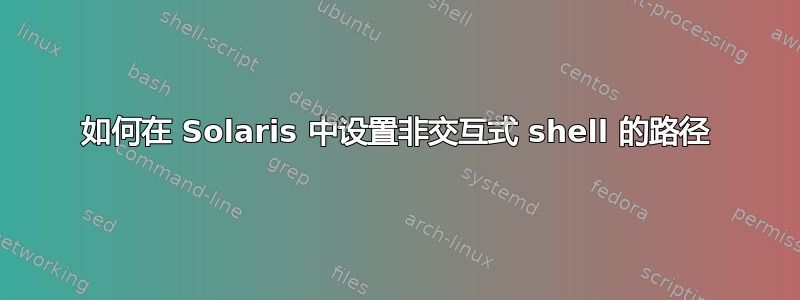
我是 Unix 新手,我正在尝试为 root 用户和所有用户设置 Solaris 中非交互式 shell 的路径。检查 root 配置文件,在 / 中未找到任何 .profile 或 .bashrc 或任何此类文件。唯一存在的配置文件是 /etc/profile
#ident "@(#)profile 1.19 01/03/13 SMI" /* SVr4.0 1.3 */
# The profile that all logins get before using their own .profile.
trap "" 2 3
export LOGNAME PATH
if [ "$TERM" = "" ]
then
if /bin/i386
then
TERM=sun-color
else
TERM=sun
fi
export TERM
fi
# Login and -su shells get /etc/profile services.
# -rsh is given its environment in its .profile.
case "$0" in
-sh | -ksh | -jsh | -bash)
if [ ! -f .hushlogin ]
then
/usr/sbin/quota
# Allow the user to break the Message-Of-The-Day only.
trap "trap '' 2" 2
/bin/cat -s /etc/motd
trap "" 2
/bin/mail -E
case $? in
0)
echo "You have new mail."
;;
2)
echo "You have mail."
;;
esac
fi
esac
umask 022
trap 2 3
我应该添加路径
PATH=/usr/bin:/usr/sbin:/usr/local/bin
或者我应该创建一个新的配置文件?
先感谢您。
答案1
/etc/default/login默认路径在Solaris 上的文件中设置。
对于普通用户来说,PATH使用变量,对于root来说,就是SUPATH。


