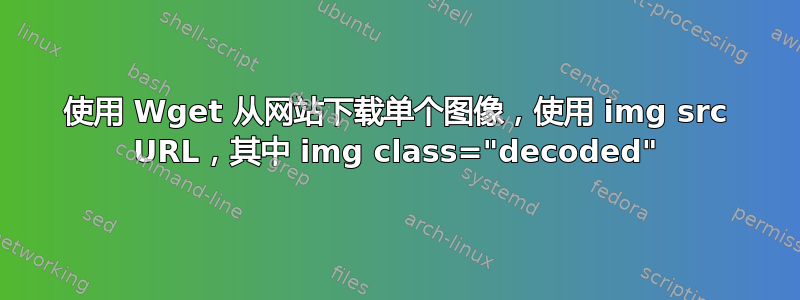
我想从网站上获取单张图片。该网站有照片。点击照片会转到另一个页面。我想从 html 中的 img src 标签中获取照片。我已经有 unix 代码来提取我想要的 img src 行。
例如:img src="http://website.com/photo.php?user_id=231&photo_id=23&thumbnail=1&SID=kdede19f8z1t38be1"
当我使用 wget 下载此 URL 时,我得到一个空文件。
当我手动将此 URL 输入浏览器时,图像会加载到屏幕中间。当我单击属性时,它是一个 JPEG 文件。当我查看页面的 html 源代码时,它显示以下内容:
<html><head> … </head><body><img class="decoded" src="http://website.com/photo.php?user_id=231&photo_id=23&thumbnail=1&SID=kdede19f8z1t38be1" alt="http://website.com/photo.php?user_id=231&photo_id=23&thumbnail=1&SID=kdede19f8z1t38be1"></img></body></html>
我唯一能想到的是它与标签有关:
<img class="decoded"
有任何想法吗?
答案1
我搞明白了。因为该网站是 php,所以我需要将 --trust-server-names 作为 wget 的参数添加进去。完成之后,我就可以毫无问题地下载图像了。


