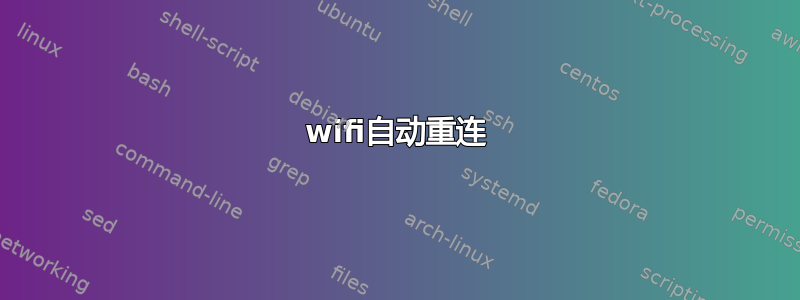
通常 wifi 会在断开后重新连接,但有时会显示 wifi 登录屏幕已填满,等待按连接后,将在重复的 ssid 后以 #2 形成新连接。
有时我只是取消勾选/勾选“启用网络”。其他时候,它不会重新连接。
我尝试编写一个脚本,但即使在达到 30 计数的最大限制之前没有任何 badping,它也会继续累积和计数。
while true;
do
if ! [ "$(ping -c 1 google.com)" ]; then
echo "no ping,will reset"
#counter of bad pings here
count=1
while [ $count -lt 30 ]
do
count=`expr $count + 1`
echo "$count"
# insert here: retest for good ping
sleep 1
done
nmcli networking off
sleep 5
nmcli networking on
#sleep for 15sec wait wifi on ssid search
secs=$((1 * 15))
while [ $secs -gt 0 ]; do
echo -ne "$secs\033[0K\r"wifi reactivate in-
sleep 1
: $((secs--))
done
if ! [ "$(ping -c 1 google.com)" ]; then
echo "still offline for $count x @ $(date)"
else
count=0
#echo "reconnected at $(date)"
echo "ON"
fi
else
echo "ONLINE"
sleep 1
clear
fi
done
答案1
我认为这更接近你想要的,但绝对可以进一步改进:
while :; do
if ! ping -c1 google.com >/dev/null 2>&1; then
echo "no ping,will reset"
#counter of bad pings here
count=1
while [ "$count" -lt 30 ]; do
echo "$count"
# insert here: retest for good ping
nmcli networking off
sleep 5
nmcli networking on
if ! ping -c1 google.com >/dev/null 2>&1; then
echo "still offline for $count x @ $(date)"
else
#echo "reconnected at $(date)"
echo "ON"
break
fi
((count++))
sleep 1
done
else
echo "ONLINE"
sleep 1
clear
fi
done


