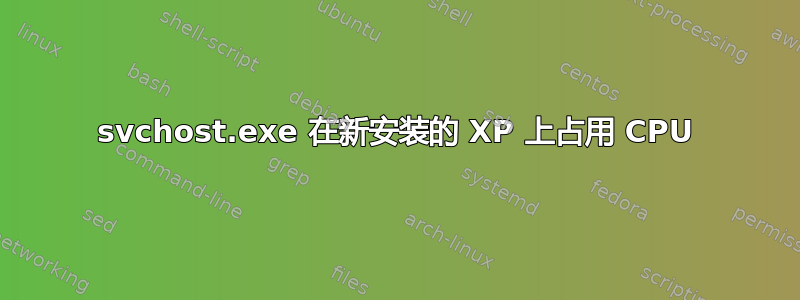
我从 dreamspark 获得了集成了 SP3 的 Windows XP Professional ISO。我将其刻录到 DVD 上,然后安装到我的旧电脑上。
安装后我做的第一件事就是安装显卡驱动程序,因为我无法忍受拖动窗口时出现的极端延迟。然后我在 IE 中扫描更新,但它挂了一段时间。我检查了任务管理器,发现其中一个程序svchost占用了 CPU。
后来,我使用 SysInternals Process Explorer 检查了与该实例关联的服务svchost。有一个列表,但自动更新是其中之一。我停止了该服务,CPU 立即下降。我也尝试重新安装(两次......),但每次都会产生相同的结果。以前从未发生过这种情况......
我尝试使用参数安装 Windows Update Agent /wuforce,重新启动,但没有任何反应...
我也尝试安装这个热修复,但显然 SP3 已经解决了这个问题……
我也在某处读到过这是由于 SP3 安装不正确造成的。因此我尝试下载未集成任何 SP 的 XP ISO,但不允许我这样做,因为我已经在 DreamSpark 中拥有 XP 副本,并且它不允许我将没有 SP 的副本添加到购物车中。我只能做到这里
硬件:
- AMD 闪龙 3200+ 1.8GHz
- 华硕 M2N-MX
- 3GB DDR2 RAM(2 条 1GB 内存条和 2 条 512MB 内存条)
- NVIDIA GeForce 6100
- 希捷 500GB SATA
我必须做什么才能修复这个svchost问题?
更新 1:
我检查了WindowsUpdate.txt日志,以下是一些条目:
DownloadFileInternal failed for http://download.windowsupdate.com/msdownload/update/v5/redir/wuredir.cab: error 0x80190194
Failed to download the Redirector cab on try 1: 0x80190194
WU client failed Searching for update with error 0x8024001b
Required Version for binary C:\WINDOWS\system32\cdm.dll is: 7,6,7600,256
Binary: C:\WINDOWS\system32\cdm.dll: Target version: 5.5.3790.5512 Required: 7.6.7600.256
Required Version for binary C:\WINDOWS\system32\wuapi.dll is: 7,6,7600,256
Binary: C:\WINDOWS\system32\wuapi.dll: Target version: 5.4.3790.5512 Required: 7.6.7600.256
Required Version for binary C:\WINDOWS\system32\wuauclt.exe is: 7,6,7600,256
Binary: C:\WINDOWS\system32\wuauclt.exe: Target version: 5.4.3790.5512 Required: 7.6.7600.256
Required Version for binary C:\WINDOWS\system32\wuaucpl.cpl is: 7,6,7600,256
Binary: C:\WINDOWS\system32\wuaucpl.cpl: Target version: 5.4.3790.5512 Required: 7.6.7600.256
Required Version for binary C:\WINDOWS\system32\wuaueng.dll is: 7,6,7600,256
Binary: C:\WINDOWS\system32\wuaueng.dll: Target version: 5.4.3790.5512 Required: 7.6.7600.256
Required Version for binary C:\WINDOWS\system32\wucltui.dll is: 7,6,7600,256
Binary: C:\WINDOWS\system32\wucltui.dll: Target version: 5.4.3790.5512 Required: 7.6.7600.256
Required Version for binary C:\WINDOWS\system32\wups.dll is: 7,6,7600,256
Binary: C:\WINDOWS\system32\wups.dll: Target version: 5.4.3790.5512 Required: 7.6.7600.256
Required Version for binary C:\WINDOWS\system32\wups2.dll is: 7,6,7600,256
Binary: C:\WINDOWS\system32\wups2.dll: Target version: 0.0.0.0 Required: 7.6.7600.256
Required Version for binary C:\WINDOWS\system32\wuweb.dll is: 7,6,7600,256
Binary: C:\WINDOWS\system32\wuweb.dll: Target version: 5.4.3790.5512 Required: 7.6.7600.256
Required Version for binary C:\WINDOWS\system32\wuapi.dll.mui_en is: 7,6,7600,256
Binary: C:\WINDOWS\system32\wuapi.dll.mui_en: Target version: 0.0.0.0 Required: 7.6.7600.256
Required Version for binary C:\WINDOWS\system32\wuaucpl.cpl.mui_en is: 7,6,7600,256
Binary: C:\WINDOWS\system32\wuaucpl.cpl.mui_en: Target version: 0.0.0.0 Required: 7.6.7600.256
Required Version for binary C:\WINDOWS\system32\wuaueng.dll.mui_en is: 7,6,7600,256
Binary: C:\WINDOWS\system32\wuaueng.dll.mui_en: Target version: 0.0.0.0 Required: 7.6.7600.256
Required Version for binary C:\WINDOWS\system32\wucltui.dll.mui_en,SusClient_wuauhelp,SusClient_wuauadm is: 7,6,7600,256
Binary: C:\WINDOWS\system32\wucltui.dll.mui_en,SusClient_wuauhelp,SusClient_wuauadm: Target version: 0.0.0.0 Required: 7.6.7600.256
WU client failed Searching for update with error 0x8024001b
Failed to obtain cached cookie with hr = 8024400a.
PT: Using serverID {9482F4B4-E343-43B6-B170-9A65BC822C77}
PT: Using server URL https://www.update.microsoft.com/ClientWebService/client.asmx
URL for server is http://stats.update.microsoft.com/ReportingWebService/ReportingWebService.asmx
WUAUENG ServiceMain exits. Exit code is 0x240002
// this is when I installed the 1 mandatory update automatically detected...
# 127 updates detected
# Found 1 mandatory updates
更新2:
我放弃了,安装了没有 Service Pack 的 Windows 7 Professional。svchost再次占用了 CPU,但只持续了一分钟,然后 Windows Update 显示我缺少了大约 150 个更新。Windows XP 出了点问题,我不知道是什么……Windows 7 运行得更好,所以我想我还是坚持用这个吧……
答案1
手动下载并安装Internet Explorer 8解决了这个问题。
在两种类型的系统上得到确认:
- 在 Intel PC 上安装 Windows XP Professional SP3(制造商恢复 CD),安装 Internet Explorer 6 以实现旧版软件兼容性。已更新至 Internet Explorer 8 的其他系统不会遇到此问题。
- 在 AMD 上网本上新安装 Windows XP Home SP3(制造商恢复 CD)。
因此,只有安装了 Internet Explorer 6 时才会出现此问题。第一次出现这种情况是在今年 3 月至 5 月之间(记不清具体时间了)。Internet Explorer 8 的更新解决了该问题。
答案2
我放弃了,安装了 Windows 7 Professional x86_64。svchost检查更新时 CPU 占用很大,但一分钟后就找到了更新,所以现在一切都很好。DreamSpark 上的 Microsoft Windows XP ISO 一定出了问题
答案3
我遇到了同样的问题,并缩小了对我有用的先决条件列表(在新安装的 Win XP SP3 系统上)。
首先:全新安装后,Windows 更新将无法工作。它首先需要 Windows 更新代理 3.0(又名 7.4.7600.226)根据 KB946928。请注意,此页面会导致 SP3 的 IE 6 崩溃。根据 KB 下载 EXE 的链接为: http://download.windowsupdate.com/WindowsUpdate/redist/standalone/7.4.7600.226/WindowsUpdateAgent30-x86.exe
第二:在此之后,Windows Update 应该可以正常工作(至少“自定义”选项可以正常工作,我没有测试“快速”选项),但在搜索更新时,您可能会遇到 svchost 问题导致 CPU 占用 100%。安装“适用于 Windows XP 的 Internet Explorer 累积安全更新 (KB2870699)”为我解决了这个问题:http://www.microsoft.com/en-us/download/details.aspx?id=40069(x86 下载)(注意:我当时安装了 IE 6。根据 KB,如果已安装 IE 8,此更新也适用于 IE 8。但是,我还没有测试过。)
最后,在更新过程中,当“Windows 正版增值通知 (KB905474)”正在安装时,您的系统将在 svchost 上以 100% CPU 挂起一两个小时。您可以等待它完成(它会完成的,我在过去几天尝试了三个新系统安装),或者不选择该更新。
经过这些困难,我能够手动安装所有其他高优先级和可选更新,而不会出现其他问题。最后,请注意,与我读过的一些论坛相反,我能够在 IE 6 下运行它。IE 8 对我来说不是先决条件(至少在 2013 年 10 月 1 日)。尽管在所有高优先级更新之后,IE 8 对我来说已升级。
答案4
Svchost CPU 占用率(100%):我也遇到过这个问题。以下是我尝试过的方法以及有效的方法。在我的 Windows XP Home SP3 上尝试过:
- 从微软下载 WinUpdate 代理 3.0,使用“/wuforce”安装,重新启动 -->失败
- 重新应用 SP3 无效:猪仍然在那里
- 还使用了 MS Fixit 来更新 XP 的 Win Update --> 没有更好的了
- 尝试了补充 IE8 更新 (KB2870699) --> 再次失败
- 用惯用的伎俩
- (net stop wuauserv,删除 %Windir%\SoftwareDistribution,net start wuauserv)--> 仍然失败:WUpdate 打开并永远搜索,再次占用 CPU)。
最后我终于下载了一个 IE8 安装程序(我的是在 Clubic 上找到的,但应该在 MS 上有针对您特定语言的安装程序)。这个程序完全卸载了我当前的 IE8,并在重新启动时安装了一个全新的 IE8 ==> 完成!这是一个漫长的安装过程,您需要再次调整 IE,但这是值得的!我目前正在写这篇文章,而 MS Update 正在执行其工作(25+ 更新...)。
我必须指出的是:
- 在我的全新安装的计算机上,IE6 和更新无法正常运行。
我必须先下载并安装 IE8 + WindowsUpdate 代理 3.0。
我当前的 CPU 占用问题确实是 IE8 深层隐藏的问题(可能是在某种 MS 更新或其他问题之后)。
- 永远不要忘记 IE、桌面/任务栏行为和 WinUpdate 是紧密相连的。
我从这个主题中学到了很多东西,所以现在我回馈大家。


