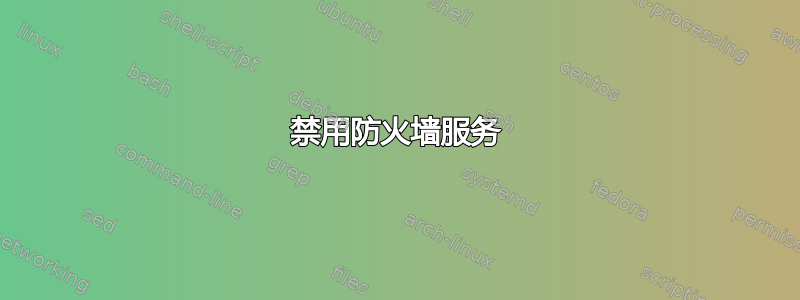
如何在 RHEL 6.8 中禁用防火墙?我试过
service iptables stop
chkconfig iptables off
service ip6tables stop
chkconfig iptables off
我可以通过运行以下命令看到该服务已关闭并禁用:
service iptables status
chkconfig --list iptables
问题是我重新启动系统后 iptables 会再次启动。我在 /etc/init.d 中查找“iptables”,但没有找到任何相关内容。
答案1
我可以访问 RHEL 6.9 系统和 CentOS 6.9 系统,虽然两者都可以访问互联网,并且我不想在关闭防火墙的情况下启动它们进行测试,但您是否尝试过运行 system-config-firewall-tui 命令?也许它的作用与 chkconfig 的作用略有不同(即参见 /etc/sysconfig/system-config-firewall)。
$ sudo system-config-firewall-tui
它启动一个控制台 GUI,打开时带有禁用选项:
system-config-firewall
┌───────────┤ Firewall Configuration ├───────────┐
│ │
│ A firewall protects against unauthorized │
│ network intrusions. Enabling a firewall blocks │
│ all incoming connections. Disabling a firewall │
│ allows all connections and is not recommended. │
│ │
│ Firewall: [*] Enabled │
│ │
│ ┌────┐ ┌───────────┐ ┌────────┐ │
│ │ OK │ │ Customize │ │ Cancel │ │
│ └────┘ └───────────┘ └────────┘ │
│ │
│ │
└────────────────────────────────────────────────┘
也许您应该查看您的系统是否有此命令并确定它是否执行您想要的操作。


