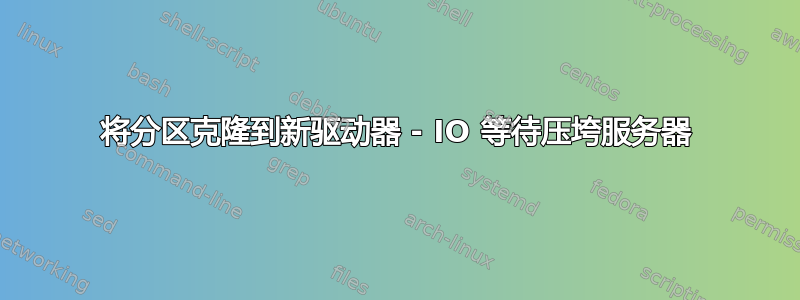
我正在运行 Ubuntu 9.10,最近需要升级硬盘。我买了一个 3TB 7200 64mb 缓存替换硬盘。创建了两个分区,一个大约 2gb,另一个用于剩余部分。该机器运行 64 位,有 24gb 的内存。
使用 clonezilla,我将 / 分区从旧驱动器复制到具有更大分区的新驱动器。一切似乎都进展顺利。但当我们运行任何东西时,系统就会因 HD 活动而崩溃,服务器利用率会变得疯狂,但这一切都在 io 等待中。
hdparm /dev/sda && hdparm -i /dev/sda && hdparm -Tt /dev/sda
/dev/sda:
multcount = 0 (off)
IO_support = 1 (32-bit)
readonly = 0 (off)
readahead = 256 (on)
geometry = 364801/255/63, sectors = 5860533168, start = 0
/dev/sda:
Model=ST3000DM001-1CH166, FwRev=CC24, SerialNo=W1F24V4R
Config={ HardSect NotMFM HdSw>15uSec Fixed DTR>10Mbs RotSpdTol>.5% }
RawCHS=16383/16/63, TrkSize=0, SectSize=0, ECCbytes=4
BuffType=unknown, BuffSize=0kB, MaxMultSect=16, MultSect=off
CurCHS=16383/16/63, CurSects=16514064, LBA=yes, LBAsects=5860533168
IORDY=on/off, tPIO={min:120,w/IORDY:120}, tDMA={min:120,rec:120}
PIO modes: pio0 pio1 pio2 pio3 pio4
DMA modes: mdma0 mdma1 mdma2
UDMA modes: udma0 udma1 udma2 udma3 udma4 udma5 *udma6
AdvancedPM=yes: unknown setting WriteCache=enabled
Drive conforms to: unknown: ATA/ATAPI-4,5,6,7
* signifies the current active mode
/dev/sda:
Timing cached reads: 4596 MB in 2.00 seconds = 2299.01 MB/sec
Timing buffered disk reads: 458 MB in 3.00 seconds = 152.58 MB/sec
free
total used free shared buffers cached
Mem: 24741804 12299584 12442220 0 244108 10698324
-/+ buffers/cache: 1357152 23384652
Swap: 10490436 0 10490436
现在我将运行一些在 HD 更改之前几乎不会引起任何问题的程序。在启动之前,该进程系统的利用率约为 40%。启动后,运行几分钟后,利用率就达到 500%。
Cpu0 : 0.0%us, 0.2%sy, 0.0%ni, 24.3%id, 75.4%wa, 0.0%hi, 0.0%si, 0.0%st
Cpu1 : 0.3%us, 0.0%sy, 0.0%ni, 80.9%id, 18.8%wa, 0.0%hi, 0.0%si, 0.0%st
Cpu2 : 0.0%us, 0.3%sy, 0.0%ni, 16.5%id, 83.2%wa, 0.0%hi, 0.0%si, 0.0%st
Cpu3 : 0.0%us, 0.5%sy, 0.0%ni, 24.2%id, 74.9%wa, 0.0%hi, 0.5%si, 0.0%st
Cpu4 : 0.0%us, 0.0%sy, 0.0%ni, 52.6%id, 47.4%wa, 0.0%hi, 0.0%si, 0.0%st
Cpu5 : 0.0%us, 0.7%sy, 0.0%ni, 51.3%id, 48.0%wa, 0.0%hi, 0.0%si, 0.0%st
Cpu6 : 0.3%us, 0.7%sy, 0.0%ni, 84.0%id, 15.0%wa, 0.0%hi, 0.0%si, 0.0%st
Cpu7 : 0.0%us, 0.0%sy, 0.0%ni, 81.9%id, 18.1%wa, 0.0%hi, 0.0%si, 0.0%st
我无法运行 hdparm -Tt 命令,因为它卡在等待中。
这是我的 fstab 和 fdisk,只是因为......
# /etc/fstab: static file system information.
#
# Use 'vol_id --uuid' to print the universally unique identifier for a
# device; this may be used with UUID= as a more robust way to name devices
# that works even if disks are added and removed. See fstab(5).
#
# <file system> <mount point> <type> <options> <dump> <pass> proc /proc proc defaults 0 0
# / was on /dev/sda1 during installation UUID=f82c7af2-a461-4d21-ab46-cb579a8a7142 / ext3 relatime,errors=remount-ro 0 1
# swap was on /dev/sda5 during installation
#UUID=c1c9c112-44e2-41cb-aaae-469f95d0ab46 none swap sw 0 0 UUID=3f4ae381-4335-4cc8-a553-842281c57943 none swap sw 0 0 /dev/scd0 /media/cdrom0 udf,iso9660 user,noauto,exec,utf8 0 0
#//10.0.2.1/incoming /mnt/pickpackship cifs uid=1001,gid=1001,auto,username=samba,password=Ta2|1TtG3^1 0 0
这里是 fdisk 和 parted 信息只是因为……
fdisk -l && parted -l
WARNING: The size of this disk is 3.0 TB (3000592982016 bytes).
DOS partition table format can not be used on drives for volumes
larger than (2199023255040 bytes) for 512-byte sectors. Use parted(1) and GUID
partition table format (GPT).
Disk /dev/sda: 3000.6 GB, 3000592982016 bytes
255 heads, 63 sectors/track, 364801 cylinders
Units = cylinders of 16065 * 512 = 8225280 bytes
Disk identifier: 0x000842cc
Device Boot Start End Blocks Id System
/dev/sda1 1 254557 2044729071 83 Linux
/dev/sda2 254558 255863 10490445 83 Linux
Model: ATA ST3000DM001-1CH1 (scsi)
Disk /dev/sda: 3001GB
Sector size (logical/physical): 512B/512B
Partition Table: msdos
Number Start End Size Type File system Flags
1 32.3kB 2094GB 2094GB primary ext3
2 2094GB 2105GB 10.7GB primary linux-swap(v1)
帮助


