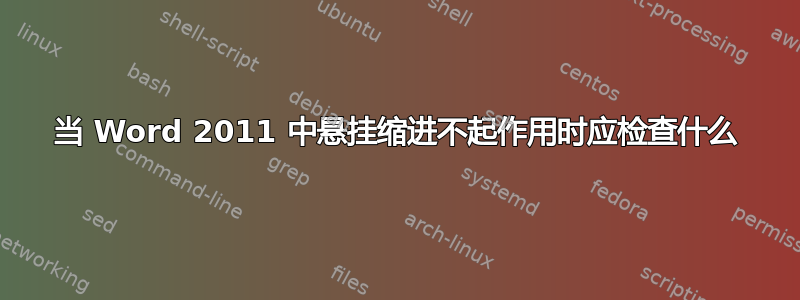
这可能是一个非常简单的问题,但它对我来说不起作用。我想我想要的是悬挂缩进。我目前正在使用 Word 2011。我以前曾让这个工作过,虽然我不记得以前使用过 Microsoft Office 的版本,所以这可能是“解决方案”。这就是我想要的:
8/5
tab indented txt (i hit tab to indent it)
2nd tab indented txt (cursor lined up under "t" in the previous line after I hit enter)
8/6
tab indented txt (i hit tab to indent it)
2nd tab indented txt (this txt is lined up with the previous line when I hit enter)
3rd tab indented txt (this txt is lined up with the previous line when I hit enter)
8/7
tab indented txt (i hit tab to indent it)
2nd tab indented txt (this txt is lined up with the previous line when I hit enter)
我进入“格式”->“段落”菜单。从那里,我点击了“缩进和间距”。我点击了“特殊”下的“悬挂”,并将缩进量指定为 0.5 英寸。然而,在制表符缩进的行上,我按下回车键后,后续行不会与上一行对齐,而是与左边距对齐,即
8/5
tab indented txt (i hit tab)
this subsequent line is not lined up with above tabbed line
有人对此有什么建议吗?我知道这在以前的工作中对我有用,尽管我不记得我以前用过哪个版本的 Word。提前感谢您的帮助。
答案1
在行尾按下 Enter 键是告诉 Word 您想要一个新段落,因此您设置的缩进不会像上一段那样适用。
要使悬挂缩进起作用,请在行尾按 Shift + Enter。这会告诉 Word 您仍在当前段落中。
或者,您可以使用标准缩进并在编写后选择所有要缩进的行并强制缩进。
答案2
我想这就是你想要的:
- 单击“Microsoft Office 按钮”按钮图像,然后单击“Word 选项”。
- 单击“校对”。
- 在“自动更正”设置下,单击“自动更正选项”,然后单击“键入时自动套用格式”选项卡。
- 选中使用制表符和退格符设置左缩进和第一个缩进复选框。
参考:
http://office.microsoft.com/en-us/word-help/indent-paragraphs-HP010016528.aspx#BM4
如果我理解正确的话,TAB 将缩进当前段落和所有后续段落。然后您可以使用退格键删除缩进。


