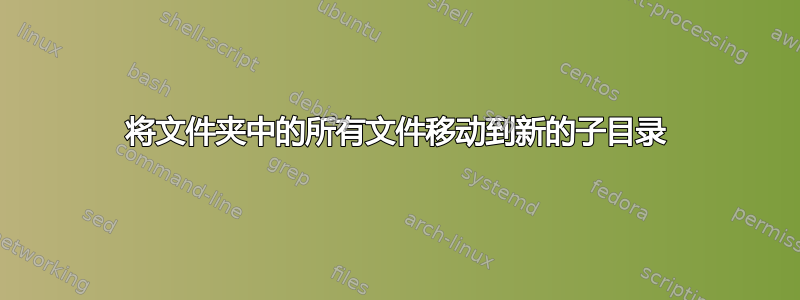
在 Powershell 中,如何将文件夹中的所有文件移动到新的子目录?
我试过 mv c:\foo\* c:\foo\bar\,但所有文件都消失了,只剩下一个没有扩展名的“bar”文件。我还试过先创建目录,然后移动,但出现了错误The process cannot access the file because it is being used by another process,可能是因为它试图将“bar”文件夹移动到自身。
答案1
robocopy "c:\foo\ c:\foo\bar\"
上述方法仅适用于文件夹中的文件。
脚本/powershell 示例,请根据您的需要调整参数和选项:
$args = "/COPYALL /B /SEC/"
$options = "/R:0 /W:0 /NFL /NDL"
$source = "c:\foo\"
$dest = "c:\foo\bar"
robocopy "$source $dest $args $options"


