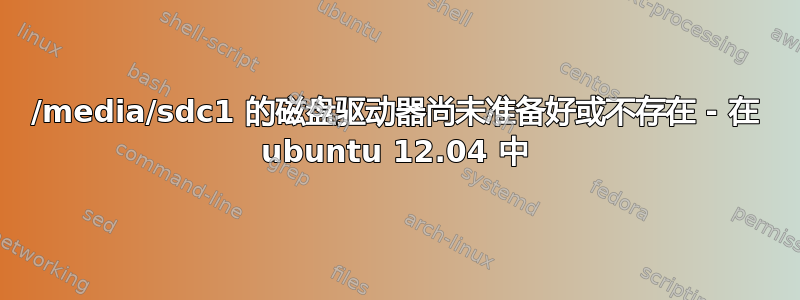
当我尝试启动电脑时,我看到了下一条消息:
the disk drive for /media/sdc1 is not ready or not presented
Continue to wait or Press S to skip mounting or M for manual recovery
我曾经使用过S,现在想知道如何解决这个问题。以下是我的fdisk信息:
nazar_art@nazar-desctop:~$ sudo fdisk -l
Disk /dev/sda: 160.0 GB, 160041885696 bytes
255 heads, 63 sectors/track, 19457 cylinders, total 312581808 sectors
Units = sectors of 1 * 512 = 512 bytes
Sector size (logical/physical): 512 bytes / 512 bytes
I/O size (minimum/optimal): 512 bytes / 512 bytes
Disk identifier: 0x000e28b8
Device Boot Start End Blocks Id System
/dev/sda1 * 2048 310484991 155241472 83 Linux
/dev/sda2 310487038 312580095 1046529 5 Extended
/dev/sda5 310487040 312580095 1046528 82 Linux swap / Solaris
Disk /dev/sdb: 4009 MB, 4009754624 bytes
16 heads, 32 sectors/track, 15296 cylinders, total 7831552 sectors
Units = sectors of 1 * 512 = 512 bytes
Sector size (logical/physical): 512 bytes / 512 bytes
I/O size (minimum/optimal): 512 bytes / 512 bytes
Disk identifier: 0xd8e1f237
Device Boot Start End Blocks Id System
/dev/sdb1 * 32 7831551 3915760 b W95 FAT32
Disk /dev/sdc: 993 MB, 993001472 bytes
2 heads, 1 sectors/track, 969728 cylinders, total 1939456 sectors
Units = sectors of 1 * 512 = 512 bytes
Sector size (logical/physical): 512 bytes / 512 bytes
I/O size (minimum/optimal): 512 bytes / 512 bytes
Disk identifier: 0x00000000
Device Boot Start End Blocks Id System
/dev/sdc1 133 1939455 969661+ 6 FAT16
以及以下blkid信息:
/dev/sda1: UUID="5f5d330f-d5f2-4157-9496-94f1dce2f181" TYPE="ext4"
/dev/sda5: UUID="84747ef4-6f50-49bc-9df1-fcba364ba299" TYPE="swap"
/dev/sdb1: UUID="8BAA-7FA6" TYPE="vfat"
文件/etc/fstab信息:
# /etc/fstab: static file system information.
#
# Use 'blkid' to print the universally unique identifier for a
# device; this may be used with UUID= as a more robust way to name devices
# that works even if disks are added and removed. See fstab(5).
#
# <file system> <mount point> <type> <options> <dump> <pass>
proc /proc proc nodev,noexec,nosuid 0 0
# / was on /dev/sda1 during installation
UUID=5f5d330f-d5f2-4157-9496-94f1dce2f181 / ext4 errors=remount-ro 0 1
# swap was on /dev/sda5 during installation
UUID=84747ef4-6f50-49bc-9df1-fcba364ba299 none swap sw 0 0
/dev/fd0 /media/floppy0 auto rw,user,noauto,exec,utf8 0 0
/dev/sdc1 /media/sdc1 vfat noexec 0 0
/dev/sdb1 /media/sdb1 vfat defaults 0 0
/dev/sdd1 /media/sdd1 vfat uid=nazar_art 0 0
更新:
现在这是sudo fdisk -l /dev/sdc运行后的输出:
Disk /dev/sdc: 993 MB, 993001472 bytes
2 heads, 1 sectors/track, 969728 cylinders, total 1939456 sectors
Units = sectors of 1 * 512 = 512 bytes
Sector size (logical/physical): 512 bytes / 512 bytes
I/O size (minimum/optimal): 512 bytes / 512 bytes
Disk identifier: 0x00000000
Device Boot Start End Blocks Id System
/dev/sdc1 133 1939455 969661+ 6 FAT16
编辑:
sudo ls -l /dev/disk/by-uuid/有以下结果:
total 0
lrwxrwxrwx 1 root root 10 Aug 21 23:48 5f5d330f-d5f2-4157-9496-94f1dce2f181 -> ../../sda1
lrwxrwxrwx 1 root root 10 Aug 21 23:48 84747ef4-6f50-49bc-9df1-fcba364ba299 -> ../../sda5
lrwxrwxrwx 1 root root 10 Aug 21 23:48 8BAA-7FA6 -> ../../sdb1
不幸的是sdc这里有人吗?
- 为什么会发生这种情况?
- 以及如何解决这个问题?
答案1
这里的主要问题是,由于这是一个外部驱动器,因此在系统尝试安装它时尚未为其分配名称/dev/sdX。您应该能够通过将您的驱动器更改fstab为使用来解决这个问题UUID反而。
首先,获取驱动器的 UUID。驱动器连接后运行以下命令:
sudo blkid | grep sdc
这将返回类似这样的一行:
/dev/sdb1: LABEL="MY_DISK" UUID="ABCDEF123456" TYPE="ntfs"
ABCDEF123456是您的驱动器的 UUID。现在,fstab相应地编辑您的(ABCDEF123456当然要替换为您的真实 UUID):
UUID=ABCDEF123456 /media/sdc1 vfat noexec 0 0
有关持久命名的更多信息,请参阅这来自 Arch Linux wiki 的页面。
答案2
我在尝试弄清楚如何fsck在启动时跳过大多数时候在启动时确实不存在的外部驱动器时遇到了这个主题。对我来说,解决方案是nobootwait在 中添加安装选项字段(第四列)/etc/fstab。


