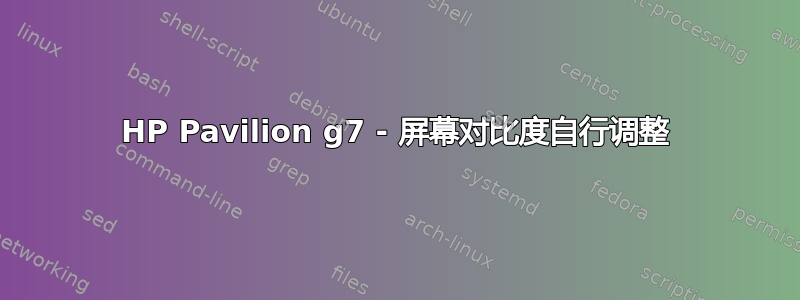
我真的想不出为什么会发生这种情况,但最近我的笔记本电脑有点奇怪。这是一台 HP Pavilion g7 2017cl。
这种情况已经发生过两次了——屏幕会慢慢地(大约 10 秒)淡化为更高的对比度,这真的很烦人。唯一的解释是,我经常让电脑休眠,而不是关机/重启。
重新启动后似乎就解决了,但显然我想解决主要问题,而不是让它消失一周。
答案1
部分答案
这是从 HP 支持论坛复制粘贴的有关此问题的内容:
Was your video card built by AMD/ATI?
If so, the Vari-Bright feature must be on. To fix this go to:
1. AMD Vision Engine Control Center (or AMD Catalyst Control Center)
2. Power
3. PowerPlay
4. Uncheck the "Enable Vari-Bright" option.
and that will fix your problem.


