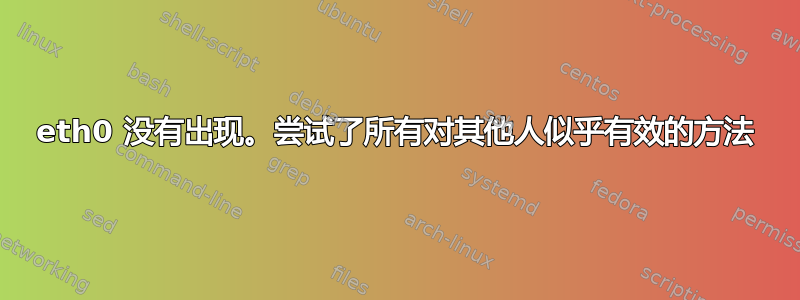
首先,我要说的是,我对 Linux 完全陌生,所以如果您要告诉我检查某事或做某事,请告诉我一个大致的想法。
安装了 Ubuntu Server(我能下载到的最新版),现在eth0甚至连被检测到都困难。唯一显示的界面就是界面loopback,eth0(应该是有线 PCI 以太网卡)却找不到。
ifconfig仅显示loopback设备,/etc/network/interfaces只有这两行:
auto lo
iface lo inet loopback
nano我尝试在(使用)中打开文件sudo并添加行
auto eth0
iface eth0 inet dhcp
但没有运气。Ctrl+O应该根据网络保存,但每次我回去检查文件时,我添加的两行都消失了。
尝试访问/etc/udev/rules.d/70-persistent-net.rules,但它只说:
# This file maintains persistent names for network interfaces.
# See udev(7) for syntax.
#
# Entries are automatically added by the 75-persistent-net-generator.rules
# file; however you are free to add your own entries.
这就是它的全部内容。
它在 Windows 上运行良好,我迫切需要在 Linux 上完成一些实际工作。有人能解释一下这个问题吗?我读过的其他每个论坛帖子都建议了一个可行的解决方案,然后每个人都说“哦,太好了,谢谢”,而我却被困在这里,毫无头绪。
编辑:加载 e1000e 模块后,当我使用 lspci 时没有任何变化。输出如下:
00:00.0 Host bridge: Intel Corporation Unknown device 0100 (rev 09)
00:02.0 VGA compatible controller: Intel Corporation Unknown device 0102 (rev 09)
00:16.0 Communication controller: Intel Corporation Unknown device 1c3a (rev 04)
00:19.0 Ethernet controller: Intel Corporation Unknown device 1503 (rev 05)
00:1a.0 USB Controller: Intel Corporation Unknown device 1c2d (rev 05)
00:1b.0 Audio device: Intel Corporation Unknown device 1c20 (rev 05)
00:1c.0 PCI bridge: Intel Corporation Unknown device 1c10 (rev b5)
00:1d.0 USB Controller: Intel Corporation Unknown device 1c26 (rev 05)
00:1f.0 ISA bridge: Intel Corporation Unknown device 1c5c (rev 05)
00:1f.2 SATA controller: Intel Corporation Unknown device 1c02 (rev 05)
00:1f.3 SMBus: Intel Corporation Unknown device 1c22 (rev 05)
当我使用详细开关时,以太网控制器如下:
00:19.0 Ethernet controller: Intel Corporation Unknown device 1503 (rev 05)
Subsystem: Acer Incorporated [ALI] Unknown device 8000
Flags: bus master, fast devsel, latency 0, IRQ 10
Memory at fe400000 (32-bit, non-prefetchable) [size=128K]
Memory at fe428000 (32-bit, non-prefetchable) [size=4K]
I/O ports at f080 [size=32]
Capabilities: [c8] Power Management version 2
Capabilities: [d0] Message Signalled Interrupts: Mask- 64bit+ Queue=0/0 Enable-
Capabilities: [e0] #13 [0306]
加载 e1000e (仅环回设备) 后,ifconfig 仍然输出相同的结果。


