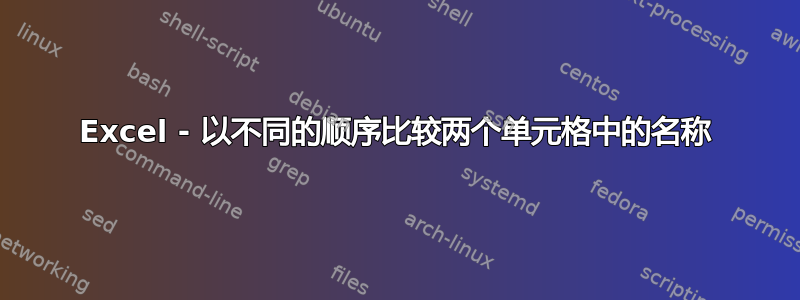
我需要比较以下内容
Cell 1 John Peter henderson
Cell 2 peter John Henderson
Result Match
Cell 1 Anne jolie beuhler
Cell 2 Jolie Anne
Result NO MATCH
Cell 1 Kate spade lee
Cell 2 susan kate spade
Result NO MATCH
我需要以任意顺序完美匹配名称。这是目前的代码:
function allIn(str1, str2)
' check whether all elements of str1 occur in str2
' and vice versa
Dim l1, l2, ii As Integer
Dim isfound As Boolean
isfound = True
l1 = Len(str1)
l2 = Len(str2)
If l1 < l2 Then ' look for all the elements of str1 in str2
For ii = 1 To l1
If InStr(1, str2, Mid(str1, ii, 1), vbTextCompare) <= 0 Then
isfound = False
Exit For
End If
Next ii
Else ' look for all the elements of str2 in str1
For ii = 1 To l2
If InStr(1, str1, Mid(str2, ii, 1), vbTextCompare) <= 0 Then
isfound = False
Exit For
End If
Next ii
End If
allIn = isfound
End Function
答案1
我已经很久没有用过 VBa 了,我无法测试这个,但是,如果它不能编译或者甚至不能完全按照要求工作,这应该能给你一个良好的开端。
' check whether all elements of str1 occur in str2
' and vice versa.
Function allIn(str1, str2) As Boolean
'first thing to check is if the 2 strings are the same length, if they're not then we know they are different
If Len(str1) <> Len(str2) Then
allIn = False
End If
Dim isfound As Boolean
isfound = True
'Get the 1st string as array (split by white space)
Dim s1() As String
s1() = Split(str1)
'iterate through each array, word at a time
For Each element In s1
If Not InStr(str2, element) Then
isfound = False
End If
'if it wasn't found, we can exit the loop immediately (no point finishing the test as it's already failed)
If (isfound = False) Then
Exit For
End If
Next element
allIn = isfound
End Function
不过,我对这段代码有一些担忧,比如如果在 str1 或 str2 的开头或尾部有一个额外的空白会发生什么……但是,这应该可以解决你的问题(再次强调,未经测试)
您可能需要确保在进行比较等时字符串始终被修剪或小写,不确定它在 VBa 中如何工作。


