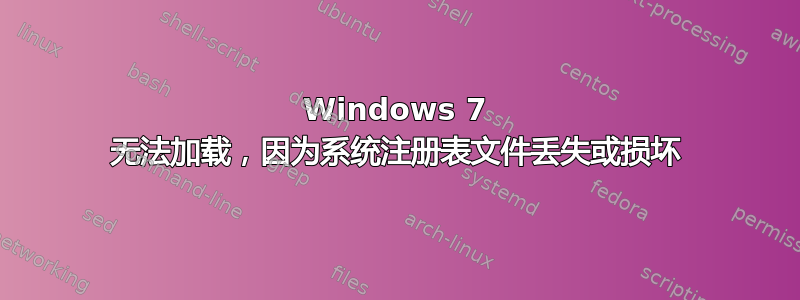
我有点问题这个问题。
我正在使用 Windows 7。尝试启动或重新安装 Windows 7(使用 DVD 或 Windows 7)时出现此错误:
Windows failed to start. A recent hardware or software change might be the cause. To fix problem:
1. insert your windows installation disc and restart your computer.
2. choose your language settings, and click next
3. click "repair your computer"
If yo do not have this disc, contact your administrator system administrator or computer manufacture for assistance.
file: \windows\system32\config\system
status: 0xc0000098
info : windows failed to load because the system registry file is missing or corrupt
然后重新启动启动修复光盘 Windows 7。尝试CHKDSK x: /f /r通过命令提示符运行
The type of the file system us NTFS.
Cannot lock current drive.
Windows cannot run disk checking on this volume because it is write protected.
任何帮助表示感谢,谢谢
笔记 :
修复前系统:windows 7 太慢
修复系统后:屏幕变黑,只有鼠标指针
答案1
尝试从您的 Windows 安装磁盘安装一个干净的 Windows 7,这应该可以解决您的问题并提供一个干净且已修复的带有 Win7 的 PC。
答案2
问题恰恰在于文件“ \Windows\system32\config\system”可能丢失或损坏。Windows 已经有此文件的备份。
就您而言,您的 Windows 是 Windows 7。
您需要做的就是用当前文件替换备份文件,然后像下面这样重新启动:
- 插入 Windows 7 CD,然后从其启动。
- 在恢复控制台中打开命令提示符。
转到文件位置(Windows 可能出现在
d驱动器中而不是中c,因为通常有一个 100 MB 的分区对于启动来说可能是不可见的)并键入以下命令:cd c:\Windows\system32\config ren SYSTEM SYSTEM.BACKUP copy regback\SYSTEM SYSTEM重新启动并取出 Windows CD。
答案3
我的问题:Windows 加载失败,因为系统注册表文件丢失或损坏。状态:Oxc000014C
Stick in the Windows 7 CD, and boot off of it.
cd c:\Windows\system32\config
ren SYSTEM SYSTEM.BACKUP
copy regback\SYSTEM SYSTEM
现在注册问题已解决。
Reboot and remove the Windows


