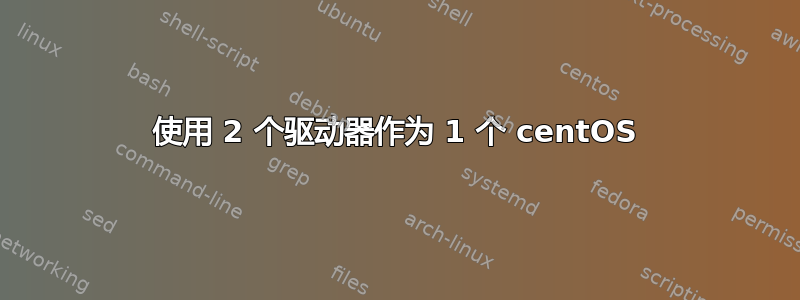
我有一台专用服务器,每台有 2 个 120GB 的 SSD,我想为整个服务器创建 1 个分区,让这 2 个驱动器像 1 个一样工作,这样我基本上就有 240GB,我该怎么做?如果回答这个问题对您有帮助,我正在使用 ovh 来托管它。CentOS 6.4 64 位。
$ fdisk -l /dev/sdb
Device Boot Start End Blocks Id System
/dev/sdb1 * 1 2550 20478976 fd Linux raid autodetect
/dev/sdb2 2550 2615 523264 82 Linux swap / Solaris
/dev/sdb3 2615 14593 96211968 fd Linux raid autodetect
/dev/sdb4 14593 14593 2016+ 83 Linux
Disk /dev/md3: 98.5 GB, 98520989696 bytes
2 heads, 4 sectors/track, 24052976 cylinders
Units = cylinders of 8 * 512 = 4096 bytes
Sector size (logical/physical): 512 bytes / 512 bytes
I/O size (minimum/optimal): 512 bytes / 512 bytes
Disk identifier: 0x00000000
Disk /dev/md1: 21.0 GB, 20970405888 bytes
2 heads, 4 sectors/track, 5119728 cylinders
Units = cylinders of 8 * 512 = 4096 bytes
Sector size (logical/physical): 512 bytes / 512 bytes
I/O size (minimum/optimal): 512 bytes / 512 bytes
Disk identifier: 0x00000000
答案1
然而,使用 RAID 0 模式是一个非常糟糕的主意,如果其中一个出现故障,您将丢失两个磁盘上的所有数据。
http://www.centos.org/docs/5/html/Installation_Guide-en-US/s1-s390info-raid.html << CentOS 的正确方法


