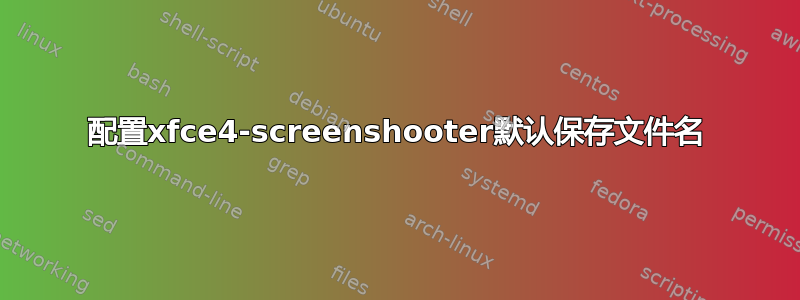
Lubuntu 上的默认屏幕拍摄应用程序允许配置文件名。可以用 xfce4-screenshooter 来完成吗?如何?
默认保存的文件名如下:
Screenshot_2021-03-25_10-32-42.png
我在帮助中没有看到它:
me@it:~$ xfce4-screenshooter -h
Usage:
xfce4-screenshooter [OPTION…]
Help Options:
-h, --help Show help options
--help-all Show all help options
--help-gtk Show GTK+ Options
Application Options:
-c, --clipboard Copy the screenshot to the clipboard
-d, --delay Delay in seconds before taking the screenshot
-f, --fullscreen Take a screenshot of the entire screen
-m, --mouse Display the mouse on the screenshot
-o, --open Application to open the screenshot
-r, --region Select a region to be captured by clicking a point of the screen without releasing the mouse button, dragging your mouse to the other corner of the region, and releasing the mouse button.
-s, --save File path or directory where the screenshot will be saved
-i, --imgur Host the screenshot on Imgur, a free online image hosting service
-V, --version Version information
-w, --window Take a screenshot of the active window
--display=DISPLAY X display to use
也不在配置文件中/home/me/.config/xfce4/xfce4-screenshooter:
app=firefox
last_user=
screenshot_dir=file:/home/cwhii
action=1
delay=0
region=1
show_mouse=1
答案1
在您的~/.config/xfce4/xfce4-screenshooter设置中timestamp禁用false时间戳:
echo "timestamp=false" >> ~/.config/xfce4/xfce4-screenshooter
接下来添加title参数设置文件名:
echo "title=filename" >> ~/.config/xfce4/xfce4-screenshooter
答案2
不是实际问题的答案,但直到它成为一个功能xfce4-screenshooter每个的一个功能阿乔姆·S·塔什基诺夫的评论安装Lubuntu应用程序:
sudo apt install screengrab
此回答“如何更改 xubuntu 中的键盘快捷键?” 讲述如何将PrtScr按键调用的应用程序从更改xfce4-screenshooter为screengrab.


