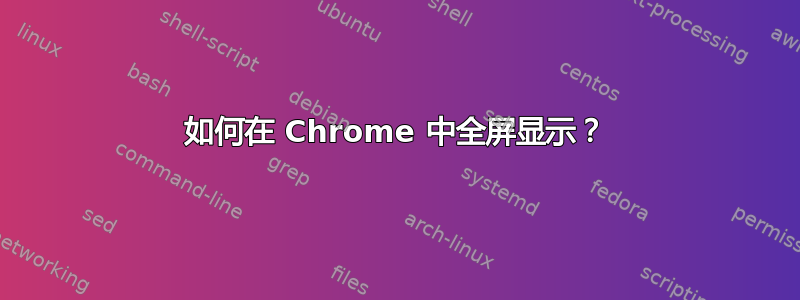
我刚买了一台新的 Windows 8 笔记本电脑,到目前为止我对它非常满意。但不知何故我的 Google Chrome 缺少全屏功能。我拥有最新版本,但就是没有这个功能。
请注意,这个问题类似,但我的问题是全屏选项根本没有出现(无论是在地铁模式还是正常模式下)。
答案1
全屏快捷方式是F11
发生这种情况的原因是,它试图将浏览器设置为应用程序(或者 Chrome 试图像应用程序一样运行)(它在最小化/最大化方面有不同的行为,因此没有选项可以更改屏幕尺寸等)!所以我们必须告诉 Windows 8(或至少是 Chrome),它需要被视为一个程序。单击菜单按钮(带有三条垂直线的按钮),然后单击Relaunch Chrome on the desktop。
记住Chrome will remember the mode you last used and will reopen in the same mode. For example, if you exit Chrome from your desktop, when you launch Chrome the next time, Chrome will open on your desktop even if you launch Chrome from the Start Screen.


