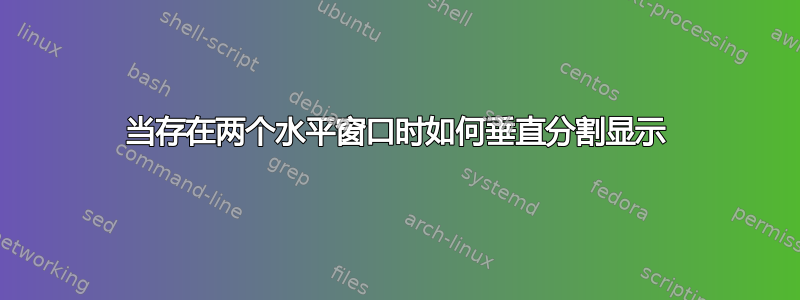
当有两个预先存在的窗口并排存在时,有人可以帮我垂直分割显示以创建横跨整个框架的第三个窗口吗?
我经常打开一个窗口,然后执行 org-capture 来创建待办事项,但我不确定日期,因此我打开在窗口 1 下方挤压的日历——我希望日历跨越整个框架的长度。
例子:
Window # 1 | org-capture window
然后,垂直分屏:
Window # 1 | org-capture window
______________________________
calendar
答案1
经过检查calendar.el,我发现开发人员在选择窗口位置/大小方面做了很多工作。与使用和修改和/或defalias中的函数相比,以下是一种在使用 org-capture 时在整个框架底部显示日历的简单方法。calendar.elorg-capture.el
编辑:用 替换(windmove-left)和,(windmove-right)这在较小分辨率的屏幕上(other-window 1)使用该lawlist-org-capture功能时是必需的。 org-capture当用户使用较低分辨率的显示器时,垂直分割屏幕而不是水平分割屏幕,在较高分辨率的显示器上则反之亦然。 (other-window 1)适用于这两种情况。
(defun lawlist-org-capture ()
(interactive)
(org-capture)
(setq lawlist-org-restore-a (buffer-name))
(other-window 1)
(setq lawlist-org-restore-b (buffer-name))
(delete-other-windows)
(calendar)
(windmove-up)
(split-window-horizontally)
(switch-to-buffer lawlist-org-restore-b)
(other-window 1)
(switch-to-buffer lawlist-org-restore-a) )


