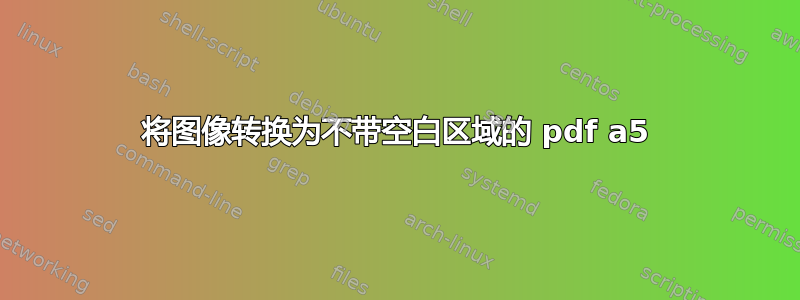
答案1
如果你不必使用IM,我建议使用LaTeX来实现这一点。下面的tex代码就是一个例子。
\documentclass[a5paper]{article}
\RequirePackage[margin=0in]{geometry}
\RequirePackage{graphicx}
\begin{document}
\begin{figure}[!htb]
\centering
%\includegraphics[width=1.0\columnwidth]{example.jpg} # if the width > height
\includegraphics[height=1.0\paperheight]{example.jpg} # if the height > width
\end{figure}
\end{document}
代码非常容易理解。使用latex编译它。




