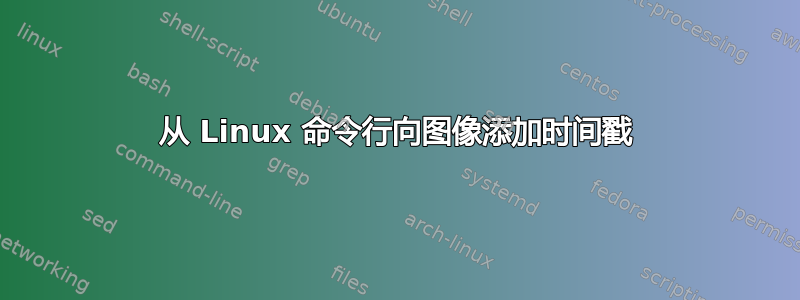
我有一个装满图片的文件夹。我想根据文件创建日期,为每张图片添加时间戳。这可能吗?我读过这篇文章这里,但它使用 exif 数据。我的图片没有 exif 数据。
我可以直接使用创建日期添加时间戳吗?还是必须使用 exif 数据?如果必须使用 exif 数据,我该如何使用创建日期来写入它?
我正在使用没有 GUI 的 Ubuntu Server,因此我需要命令行解决方案。有人能帮忙吗?谢谢!
答案1
如果你想将图像文件的创建日期写入图像本身(如果这不是你想要的,请编辑您的问题),您可以使用imagemagick。
如果尚未安装,请安装 ImageMagick:
sudo apt-get install imagemagick运行一个 bash 循环,获取每张照片的创建日期并使用套件
convert中的imagemagick内容来编辑图像:for img in *jpg; do convert "$img" -gravity SouthEast -pointsize 22 \ -fill white -annotate +30+30 %[exif:DateTimeOriginal] "time_""$img"; done对于每个名为 的图像
foo.jpg,这将创建一个名为 的副本,time_foo.jpg并在右下角带有时间戳。您可以更优雅地执行此操作,适用于多种文件类型和漂亮的输出名称,但语法稍微复杂一些:
好的,这是简单版本。我编写了一个脚本,它可以处理更复杂的情况,子目录中的文件,奇怪的文件名等。据我所知,只有 .png 和 .tif 图像可以包含 EXIF 数据,因此在其他格式上运行它是没有意义的。但是,作为一种可能的解决方法,您可以使用文件的创建日期而不是 EIF 数据。但这很可能与拍摄图像的日期不同,因此下面的脚本已注释掉相关部分。如果您希望以这种方式处理,请删除注释。
将此脚本保存为add_watermark.sh并在包含文件的目录中运行它:
bash /path/to/add_watermark.sh
它使用exiv2您可能需要安装的(sudo apt-get install exiv2)。脚本:
#!/usr/bin/env bash
## This command will find all image files, if you are using other
## extensions, you can add them: -o "*.foo"
find . -iname "*.jpg" -o -iname "*.jpeg" -o -iname "*.tif" -o \
-iname "*.tiff" -o -iname "*.png" |
## Go through the results, saving each as $img
while IFS= read -r img; do
## Find will return full paths, so an image in the current
## directory will be ./foo.jpg and the first dot screws up
## bash's pattern matching. Use basename and dirname to extract
## the needed information.
name=$(basename "$img")
path=$(dirname "$img")
ext="${name/#*./}";
## Check whether this file has exif data
if exiv2 "$img" 2>&1 | grep timestamp >/dev/null
## If it does, read it and add the water mark
then
echo "Processing $img...";
convert "$img" -gravity SouthEast -pointsize 22 -fill white \
-annotate +30+30 %[exif:DateTimeOriginal] \
"$path"/"${name/%.*/.time.$ext}";
## If the image has no exif data, use the creation date of the
## file. CAREFUL: this is the date on which this particular file
## was created and it will often not be the same as the date the
## photo was taken. This is probably not the desired behaviour so
## I have commented it out. To activate, just remove the # from
## the beginning of each line.
# else
# date=$(stat "$img" | grep Modify | cut -d ' ' -f 2,3 | cut -d ':' -f1,2)
# convert "$img" -gravity SouthEast -pointsize 22 -fill white \
# -annotate +30+30 "$date" \
# "$path"/"${name/%.*/.time.$ext}";
fi
done
答案2
请查看http://jambula.sourceforge.net/以不同格式和语言批量插入 jpeg 图像上的拍摄日期/时间/注释。一个特殊功能是日期戳是无损的。它也支持 Linux 和 Mac。
答案3
只需将文件绘制到空目录中,然后将 AWK 导入到 shell 即可。可能有点过时,但没那么花哨,而且要输入的字符也少得多,例如:
ls | awk '{print "convert "$0" -gravity SouthEast -pointsize 22 -fill white -annotate +30+30 %[exif:DateTimeOriginal] dated"$0}' | sh


