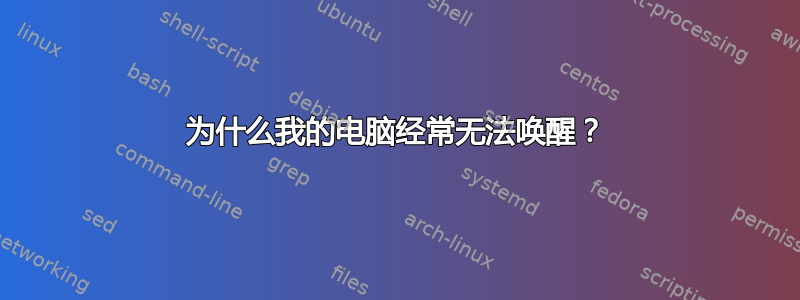
我的电脑经常无法唤醒。我按下键盘或鼠标,但它只是停在那里。显示器关闭。我有一台戴尔 XPS 8500,根据
http://www.dell.com/support/troubleshooting/us/en/19/servicetag/SERVICETAGHERE
运行 Windows 8,根据 Windows 更新,它已安装所有最新关键补丁。我使用Memtest86一夜之间没有问题。我跑了谁撞车了这是它生成的报告。
--------------------------------------------------------------------------------
Welcome to WhoCrashed (HOME EDITION) v 4.02
--------------------------------------------------------------------------------
This program checks for drivers which have been crashing your computer. If your computer has displayed a blue screen of death, suddenly rebooted or shut down then this program will help you find the root cause and possibly a solution.
Whenever a computer suddenly reboots without displaying any notice or blue screen of death, the first thing that is often thought about is a hardware failure. In reality, on Windows most crashes are caused by malfunctioning device drivers and kernel modules. In case of a kernel error, many computers do not show a blue screen unless they are configured for this. Instead these systems suddenly reboot without any notice.
This program will analyze your crash dumps with the single click of a button. It will tell you what drivers are likely to be responsible for crashing your computer. It will report a conclusion which offers suggestions on how to proceed in any situation while the analysis report will display internet links which will help you further troubleshoot any detected problems.
To obtain technical support visit www.resplendence.com/support
Click here to check if you have the latest version or if an update is available.
Just click the Analyze button for a comprehensible report ...
--------------------------------------------------------------------------------
Home Edition Notice
--------------------------------------------------------------------------------
This version of WhoCrashed is free for use at home only. If you would like to use this software at work or in a commercial environment you should get the professional edition of WhoCrashed which also allows analysis of crashdumps on remote drives and computers on the network and offers a range of additional features.
Click here for more information on the professional edition.
Click here to buy the the professional edition of WhoCrashed.
--------------------------------------------------------------------------------
System Information (local)
--------------------------------------------------------------------------------
computer name: XPS
windows version: Windows 8 , 6.2, build: 9200
windows dir: C:\windows
CPU: GenuineIntel Intel(R) Core(TM) i7-3770 CPU @ 3.40GHz Intel586, level: 6
8 logical processors, active mask: 255
RAM: 8549019648 total
VM: 2147352576, free: 1936363520
--------------------------------------------------------------------------------
Crash Dump Analysis
--------------------------------------------------------------------------------
Crash dump directory: C:\windows\Minidump
Crash dumps are enabled on your computer.
On Mon 9/23/2013 4:02:34 PM GMT your computer crashed
crash dump file: C:\windows\Minidump\092313-308031-01.dmp
This was probably caused by the following module: ndis.sys (ndis+0xAEE0F)
Bugcheck code: 0x3B (0xC0000005, 0xFFFFF880018E7E0F, 0xFFFFF8801B3B08B0, 0x0)
Error: SYSTEM_SERVICE_EXCEPTION
file path: C:\windows\system32\drivers\ndis.sys
product: Microsoft® Windows® Operating System
company: Microsoft Corporation
description: NDIS 6.30 driver
Bug check description: This indicates that an exception happened while executing a routine that transitions from non-privileged code to privileged code.
This appears to be a typical software driver bug and is not likely to be caused by a hardware problem.
The crash took place in a standard Microsoft module. Your system configuration may be incorrect. Possibly this problem is caused by another driver on your system that cannot be identified at this time.
On Mon 9/23/2013 4:02:34 PM GMT your computer crashed
crash dump file: C:\windows\memory.dmp
This was probably caused by the following module: ntdll.sys (ntdll!NtDeviceIoControlFile+0xA)
Bugcheck code: 0x3B (0xC0000005, 0xFFFFF880018E7E0F, 0xFFFFF8801B3B08B0, 0x0)
Error: SYSTEM_SERVICE_EXCEPTION
Bug check description: This indicates that an exception happened while executing a routine that transitions from non-privileged code to privileged code.
This appears to be a typical software driver bug and is not likely to be caused by a hardware problem.
A third party driver was identified as the probable root cause of this system error. It is suggested you look for an update for the following driver: ntdll.sys .
Google query: ntdll.sys SYSTEM_SERVICE_EXCEPTION
On Fri 8/30/2013 1:41:18 AM GMT your computer crashed
crash dump file: C:\windows\Minidump\082913-64781-01.dmp
This was probably caused by the following module: wdf01000.sys (Wdf01000+0x1C028)
Bugcheck code: 0x1000007E (0xFFFFFFFF80000003, 0xFFFFF801BDE66D10, 0xFFFFF88000986408, 0xFFFFF88000985C40)
Error: SYSTEM_THREAD_EXCEPTION_NOT_HANDLED_M
file path: C:\windows\system32\drivers\wdf01000.sys
product: Microsoft® Windows® Operating System
company: Microsoft Corporation
description: Kernel Mode Driver Framework Runtime
Bug check description: This indicates that a system thread generated an exception which the error handler did not catch.
This appears to be a typical software driver bug and is not likely to be caused by a hardware problem.
The crash took place in a standard Microsoft module. Your system configuration may be incorrect. Possibly this problem is caused by another driver on your system that cannot be identified at this time.
On Thu 8/29/2013 4:32:06 PM GMT your computer crashed
crash dump file: C:\windows\Minidump\082913-284343-01.dmp
This was probably caused by the following module: ndis.sys (ndis+0xAEE0F)
Bugcheck code: 0x3B (0xC0000005, 0xFFFFF88001D80E0F, 0xFFFFF8801D6058B0, 0x0)
Error: SYSTEM_SERVICE_EXCEPTION
file path: C:\windows\system32\drivers\ndis.sys
product: Microsoft® Windows® Operating System
company: Microsoft Corporation
description: NDIS 6.30 driver
Bug check description: This indicates that an exception happened while executing a routine that transitions from non-privileged code to privileged code.
This appears to be a typical software driver bug and is not likely to be caused by a hardware problem.
The crash took place in a standard Microsoft module. Your system configuration may be incorrect. Possibly this problem is caused by another driver on your system that cannot be identified at this time.
On Thu 8/15/2013 4:01:05 PM GMT your computer crashed
crash dump file: C:\windows\Minidump\081513-76703-01.dmp
This was probably caused by the following module: ndis.sys (ndis+0xAEE0F)
Bugcheck code: 0x3B (0xC0000005, 0xFFFFF88001B0BE0F, 0xFFFFF8801F4A18B0, 0x0)
Error: SYSTEM_SERVICE_EXCEPTION
file path: C:\windows\system32\drivers\ndis.sys
product: Microsoft® Windows® Operating System
company: Microsoft Corporation
description: NDIS 6.30 driver
Bug check description: This indicates that an exception happened while executing a routine that transitions from non-privileged code to privileged code.
This appears to be a typical software driver bug and is not likely to be caused by a hardware problem.
The crash took place in a standard Microsoft module. Your system configuration may be incorrect. Possibly this problem is caused by another driver on your system that cannot be identified at this time.
--------------------------------------------------------------------------------
Conclusion
--------------------------------------------------------------------------------
5 crash dumps have been found and analyzed. A third party driver has been identified to be causing system crashes on your computer. It is strongly suggested that you check for updates for these drivers on their company websites. Click on the links below to search with Google for updates for these drivers:
ntdll.sys
If no updates for these drivers are available, try searching with Google on the names of these drivers in combination the errors that have been reported for these drivers and include the brand and model name of your computer as well in the query. This often yields interesting results from discussions from users who have been experiencing similar problems.
Read the topic general suggestions for troubleshooting system crashes for more information.
Note that it's not always possible to state with certainty whether a reported driver is actually responsible for crashing your system or that the root cause is in another module. Nonetheless it's suggested you look for updates for the products that these drivers belong to and regularly visit Windows update or enable automatic updates for Windows. In case a piece of malfunctioning hardware is causing trouble, a search with Google on the bug check errors together with the model name and brand of your computer may help you investigate this further.
答案1
Windows 由于性能计数器崩溃:
*******************************************************************************
* *
* Bugcheck Analysis *
* *
*******************************************************************************
SYSTEM_SERVICE_EXCEPTION (3b)
An exception happened while executing a system service routine.
Arguments:
Arg1: 00000000c0000005, Exception code that caused the bugcheck
Arg2: fffff880018e7e0f, Address of the instruction which caused the bugcheck
Arg3: fffff8801b3b08b0, Address of the context record for the exception that caused the bugcheck
Arg4: 0000000000000000, zero.
Debugging Details:
------------------
EXCEPTION_CODE: (NTSTATUS) 0xc0000005 - Die Anweisung in 0x%08lx verweist auf Speicher 0x%08lx. Der Vorgang %s konnte nicht im Speicher durchgef hrt werden.
FAULTING_IP:
ndis!ndisPcwCollectData+143
fffff880`018e7e0f 8b4008 mov eax,dword ptr [rax+8]
CUSTOMER_CRASH_COUNT: 1
DEFAULT_BUCKET_ID: WIN8_DRIVER_FAULT
BUGCHECK_STR: 0x3B
PROCESS_NAME: pcdrcui.exe
CURRENT_IRQL: 1
ANALYSIS_VERSION: 6.3.9600.16384 (debuggers(dbg).130821-1623) amd64fre
LAST_CONTROL_TRANSFER: from fffff88000bee1c3 to fffff880018e7e0f
STACK_TEXT:
00 nt!KeBugCheckEx
01 nt!KiBugCheckDispatch
02 nt!KiSystemServiceHandler
03 nt!RtlpExecuteHandlerForException
04 nt!RtlDispatchException
05 nt!KiDispatchException
06 nt!KiExceptionDispatch
07 nt!KiPageFault
08 ndis!ndisPcwCollectData
09 pcw!PcwpCollectNotification
0a pcw!PcwpCollectQueryItem
0b pcw!PcwpCollectQuery
0c pcw!PcwpIoctlCollect
0d pcw!PcwpFastIoDeviceControl
0e nt!IopXxxControlFile
0f nt!NtDeviceIoControlFile
10 nt!KiSystemServiceCopyEnd
11 0x0
IMAGE_NAME: pcw.sys
FAILURE_ID_HASH_STRING: km:0x3b_pcw!pcwpcollectnotification
Image path: \SystemRoot\System32\drivers\pcw.sys
Image name: pcw.sys
Browse all global symbols functions data
Timestamp: Thu Jul 26 04:28:44 2012 (5010AB5C)
CheckSum: 0001A77F
ImageSize: 00011000
File version: 6.2.9200.16384
Product version: 6.2.9200.16384
File flags: 0 (Mask 3F)
File OS: 40004 NT Win32
File type: 3.8 Driver
File date: 00000000.00000000
Translations: 0409.04b0
CompanyName: Microsoft Corporation
ProductName: Microsoft® Windows® Operating System
InternalName: pcw.sys
OriginalFilename: pcw.sys
ProductVersion: 6.2.9200.16384
FileVersion: 6.2.9200.16384 (win8_rtm.120725-1247)
FileDescription: Performance Counters for Windows Driver
LegalCopyright: © Microsoft Corporation. All rights reserved.
但我不明白为什么收集性能计数器数据会导致崩溃,除了戴尔pcdrcui.exe导致崩溃之外。因此,删除或更新戴尔“PC-Doctor”工具。
答案2
嗯,看起来你有几个不同的 dll 的崩溃转储。
一个是您的 NIC(网络接口控制器)有问题,此报告中出现这种情况的概率为 3/5。我知道有时 DELL 显示安装了正确的驱动程序,但无论他们怎么说,它都无法正常工作。确保通过 Windows Update 安装所有可选更新,并尽可能尝试不同的驱动程序(可能是较新的,因为 DELL 会显示出厂驱动程序)。


