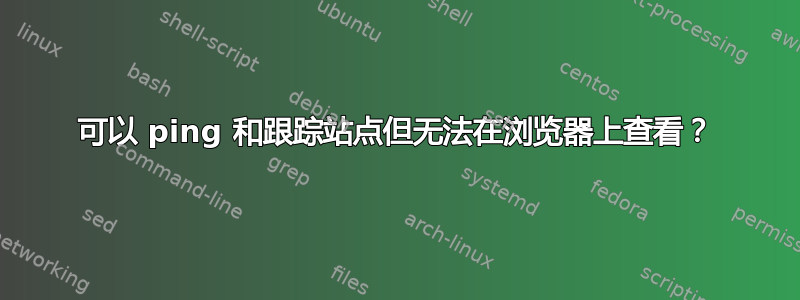
我在某些网站上遇到了问题(不是全部,只是少数)。我可以正常 ping 和跟踪网站,但由于某种原因,这些网站无法在浏览器中加载。它们只是停留在浏览器状态栏中的“已连接到 example.com”上。有人知道是什么原因造成的吗?
答案1
谢谢你所有的建议,显然我所需要的是ipconfig /flushdns
答案2
您还可以使用 curl 测试网络连接,例如
curl -I https://www.staminus.net
这可能会给你一个线索,让你知道为什么你的请求会失败。当你尝试连接到这些站点时,你也可以观察 tcpdump 来查看你的流量发生了什么:
tcpdump -ni any port 80 and port 443
这会给你提供一些关于你的请求失败原因的线索。
答案3
问题很可能是 MTU 问题。尝试设置较小的 MTU,看看是否能解决问题(1450 应该可以)。 这里在 Windows 7 上执行此操作的链接是
Open a command line window as an Administrator (ie. right click on All Programs > Accessories > Command Prompt and select Run as administrator) ...
Type the command netsh and wait for prompt
Type the command interface and wait for prompt
Type the command ipv4 and wait for prompt
Type the command set subinterface "Local Area Connection" mtu=xxxx store=persistent
答案4
对我有用的方法是打电话给 ISP,要求他们给我一个不同的 IP。我所工作的网站似乎有某种过滤系统,可以识别出我的使用行为不正常。
我仍然可以 ping 该站点并执行 tracert,但由于我使用的 IP 被阻止了,因此我无法使用任何浏览器访问它。
希望它能帮助别人


