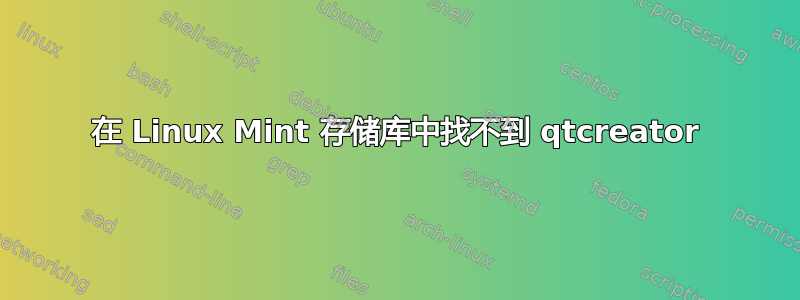
我是 Linux 新手,请原谅我的无知。我最近安装了 Linux Mint 15 KDE 版本,我正在尝试安装 qtcreator。根据我对 Linux 的了解,我将从存储库中获取软件包。在 mint 中,我打开了软件管理器应用程序,当我搜索 qtcreator 或 qt 的任意组合时,什么都没有出现。我还注意到只有 2000 多个应用程序可用。mint 没有完全设置我的软件源吗?如果没有,我应该寻找哪些存储库。我也在寻找 chromium,但它也不存在。我迫切希望停止使用 Windows,但无法找到程序以及其他一些问题,这对我来说非常困难。
编辑:@Chris,我运行了更新命令,但出现了大量错误。以下是输出。
gawain-MS-7640 gawain # apt-get update
Get:1 http://packages.linuxmint.com olivia Release.gpg [197 B]
Hit http://dl.google.com stable Release.gpg
Hit http://dl.google.com stable Release
Get:2 http://packages.linuxmint.com olivia Release [17.7 kB]
Hit http://dl.google.com stable/main amd64 Packages
Hit http://dl.google.com stable/main i386 Packages
Get:3 http://packages.linuxmint.com olivia/main amd64 Packages [23.5 kB]
Ign http://archive.ubuntu.com olivia Release.gpg
Ign http://security.ubuntu.com olivia-security Release.gpg
Get:4 http://packages.linuxmint.com olivia/upstream amd64 Packages [9,249 B]
Ign http://archive.canonical.com olivia Release.gpg
Get:5 http://packages.linuxmint.com olivia/import amd64 Packages [39.0 kB]
Ign http://archive.ubuntu.com olivia-updates Release.gpg
Ign http://security.ubuntu.com olivia-security Release
Ign http://archive.canonical.com olivia Release
Get:6 http://packages.linuxmint.com olivia/main i386 Packages [23.5 kB]
Ign http://dl.google.com stable/main Translation-en_US
Ign http://dl.google.com stable/main Translation-en
Ign http://archive.ubuntu.com olivia Release
Get:7 http://packages.linuxmint.com olivia/upstream i386 Packages [9,237 B]
Get:8 http://packages.linuxmint.com olivia/import i386 Packages [39.9 kB]
Ign http://archive.ubuntu.com olivia-updates Release
Ign http://packages.medibuntu.org olivia Release.gpg
Ign http://packages.medibuntu.org olivia Release
Ign http://packages.linuxmint.com olivia/import Translation-en_US
Ign http://packages.linuxmint.com olivia/import Translation-en
Ign http://packages.linuxmint.com olivia/main Translation-en_US
Err http://archive.canonical.com olivia/partner amd64 Packages
404 Not Found [IP: 91.189.92.191 80]
Ign http://packages.linuxmint.com olivia/main Translation-en
Err http://archive.canonical.com olivia/partner i386 Packages
404 Not Found [IP: 91.189.92.191 80]
Ign http://packages.linuxmint.com olivia/upstream Translation-en_US
Ign http://packages.linuxmint.com olivia/upstream Translation-en
Ign http://archive.canonical.com olivia/partner Translation-en_US
Ign http://archive.canonical.com olivia/partner Translation-en
Err http://security.ubuntu.com olivia-security/main amd64 Packages
404 Not Found [IP: 91.189.92.181 80]
Err http://security.ubuntu.com olivia-security/restricted amd64 Packages
404 Not Found [IP: 91.189.92.181 80]
Err http://security.ubuntu.com olivia-security/universe amd64 Packages
404 Not Found [IP: 91.189.92.181 80]
Err http://security.ubuntu.com olivia-security/multiverse amd64 Packages
404 Not Found [IP: 91.189.92.181 80]
Err http://security.ubuntu.com olivia-security/main i386 Packages
404 Not Found [IP: 91.189.92.181 80]
Err http://security.ubuntu.com olivia-security/restricted i386 Packages
404 Not Found [IP: 91.189.92.181 80]
Err http://security.ubuntu.com olivia-security/universe i386 Packages
404 Not Found [IP: 91.189.92.181 80]
Err http://packages.medibuntu.org olivia/free amd64 Packages
404 Not Found
Err http://security.ubuntu.com olivia-security/multiverse i386 Packages
404 Not Found [IP: 91.189.92.181 80]
Ign http://security.ubuntu.com olivia-security/main Translation-en_US
Ign http://security.ubuntu.com olivia-security/main Translation-en
Err http://packages.medibuntu.org olivia/non-free amd64 Packages
404 Not Found
Ign http://security.ubuntu.com olivia-security/multiverse Translation-en_US
Err http://packages.medibuntu.org olivia/free i386 Packages
404 Not Found
Ign http://security.ubuntu.com olivia-security/multiverse Translation-en
Err http://packages.medibuntu.org olivia/non-free i386 Packages
404 Not Found
Ign http://security.ubuntu.com olivia-security/restricted Translation-en_US
Ign http://security.ubuntu.com olivia-security/restricted Translation-en
Ign http://security.ubuntu.com olivia-security/universe Translation-en_US
Ign http://packages.medibuntu.org olivia/free Translation-en_US
Ign http://security.ubuntu.com olivia-security/universe Translation-en
Ign http://packages.medibuntu.org olivia/free Translation-en
Ign http://packages.medibuntu.org olivia/non-free Translation-en_US
Ign http://packages.medibuntu.org olivia/non-free Translation-en
Err http://archive.ubuntu.com olivia/main amd64 Packages
404 Not Found [IP: 91.189.92.201 80]
Err http://archive.ubuntu.com olivia/restricted amd64 Packages
404 Not Found [IP: 91.189.92.201 80]
Err http://archive.ubuntu.com olivia/universe amd64 Packages
404 Not Found [IP: 91.189.92.201 80]
Err http://archive.ubuntu.com olivia/multiverse amd64 Packages
404 Not Found [IP: 91.189.92.201 80]
Err http://archive.ubuntu.com olivia/main i386 Packages
404 Not Found [IP: 91.189.92.201 80]
Err http://archive.ubuntu.com olivia/restricted i386 Packages
404 Not Found [IP: 91.189.92.201 80]
Err http://archive.ubuntu.com olivia/universe i386 Packages
404 Not Found [IP: 91.189.92.201 80]
Err http://archive.ubuntu.com olivia/multiverse i386 Packages
404 Not Found [IP: 91.189.92.201 80]
Ign http://archive.ubuntu.com olivia/main Translation-en_US
Ign http://archive.ubuntu.com olivia/main Translation-en
Ign http://archive.ubuntu.com olivia/multiverse Translation-en_US
Ign http://archive.ubuntu.com olivia/multiverse Translation-en
Ign http://archive.ubuntu.com olivia/restricted Translation-en_US
Ign http://archive.ubuntu.com olivia/restricted Translation-en
Ign http://archive.ubuntu.com olivia/universe Translation-en_US
Ign http://archive.ubuntu.com olivia/universe Translation-en
Err http://archive.ubuntu.com olivia-updates/main amd64 Packages
404 Not Found [IP: 91.189.92.201 80]
Err http://archive.ubuntu.com olivia-updates/restricted amd64 Packages
404 Not Found [IP: 91.189.92.201 80]
Err http://archive.ubuntu.com olivia-updates/universe amd64 Packages
404 Not Found [IP: 91.189.92.201 80]
Err http://archive.ubuntu.com olivia-updates/multiverse amd64 Packages
404 Not Found [IP: 91.189.92.201 80]
Err http://archive.ubuntu.com olivia-updates/main i386 Packages
404 Not Found [IP: 91.189.92.201 80]
Err http://archive.ubuntu.com olivia-updates/restricted i386 Packages
404 Not Found [IP: 91.189.92.201 80]
Err http://archive.ubuntu.com olivia-updates/universe i386 Packages
404 Not Found [IP: 91.189.92.201 80]
Err http://archive.ubuntu.com olivia-updates/multiverse i386 Packages
404 Not Found [IP: 91.189.92.201 80]
Ign http://archive.ubuntu.com olivia-updates/main Translation-en_US
Ign http://archive.ubuntu.com olivia-updates/main Translation-en
Ign http://archive.ubuntu.com olivia-updates/multiverse Translation-en_US
Ign http://archive.ubuntu.com olivia-updates/multiverse Translation-en
Ign http://archive.ubuntu.com olivia-updates/restricted Translation-en_US
Ign http://archive.ubuntu.com olivia-updates/restricted Translation-en
Ign http://archive.ubuntu.com olivia-updates/universe Translation-en_US
Ign http://archive.ubuntu.com olivia-updates/universe Translation-en
Fetched 162 kB in 17s (9,272 B/s)
W: Failed to fetch http://security.ubuntu.com/ubuntu/dists/olivia-security/main/binary-amd64/Packages 404 Not Found [IP: 91.189.92.181 80]
W: Failed to fetch http://security.ubuntu.com/ubuntu/dists/olivia-security/restricted/binary-amd64/Packages 404 Not Found [IP: 91.189.92.181 80]
W: Failed to fetch http://security.ubuntu.com/ubuntu/dists/olivia-security/universe/binary-amd64/Packages 404 Not Found [IP: 91.189.92.181 80]
W: Failed to fetch http://security.ubuntu.com/ubuntu/dists/olivia-security/multiverse/binary-amd64/Packages 404 Not Found [IP: 91.189.92.181 80]
W: Failed to fetch http://security.ubuntu.com/ubuntu/dists/olivia-security/main/binary-i386/Packages 404 Not Found [IP: 91.189.92.181 80]
W: Failed to fetch http://security.ubuntu.com/ubuntu/dists/olivia-security/restricted/binary-i386/Packages 404 Not Found [IP: 91.189.92.181 80]
W: Failed to fetch http://security.ubuntu.com/ubuntu/dists/olivia-security/universe/binary-i386/Packages 404 Not Found [IP: 91.189.92.181 80]
W: Failed to fetch http://security.ubuntu.com/ubuntu/dists/olivia-security/multiverse/binary-i386/Packages 404 Not Found [IP: 91.189.92.181 80]
W: Failed to fetch http://archive.canonical.com/ubuntu/dists/olivia/partner/binary-amd64/Packages 404 Not Found [IP: 91.189.92.191 80]
W: Failed to fetch http://archive.canonical.com/ubuntu/dists/olivia/partner/binary-i386/Packages 404 Not Found [IP: 91.189.92.191 80]
W: Failed to fetch http://archive.ubuntu.com/ubuntu/dists/olivia/main/binary-amd64/Packages 404 Not Found [IP: 91.189.92.201 80]
W: Failed to fetch http://archive.ubuntu.com/ubuntu/dists/olivia/restricted/binary-amd64/Packages 404 Not Found [IP: 91.189.92.201 80]
W: Failed to fetch http://archive.ubuntu.com/ubuntu/dists/olivia/universe/binary-amd64/Packages 404 Not Found [IP: 91.189.92.201 80]
W: Failed to fetch http://archive.ubuntu.com/ubuntu/dists/olivia/multiverse/binary-amd64/Packages 404 Not Found [IP: 91.189.92.201 80]
W: Failed to fetch http://archive.ubuntu.com/ubuntu/dists/olivia/main/binary-i386/Packages 404 Not Found [IP: 91.189.92.201 80]
W: Failed to fetch http://archive.ubuntu.com/ubuntu/dists/olivia/restricted/binary-i386/Packages 404 Not Found [IP: 91.189.92.201 80]
W: Failed to fetch http://archive.ubuntu.com/ubuntu/dists/olivia/universe/binary-i386/Packages 404 Not Found [IP: 91.189.92.201 80]
W: Failed to fetch http://archive.ubuntu.com/ubuntu/dists/olivia/multiverse/binary-i386/Packages 404 Not Found [IP: 91.189.92.201 80]
W: Failed to fetch http://archive.ubuntu.com/ubuntu/dists/olivia-updates/main/binary-amd64/Packages 404 Not Found [IP: 91.189.92.201 80]
W: Failed to fetch http://archive.ubuntu.com/ubuntu/dists/olivia-updates/restricted/binary-amd64/Packages 404 Not Found [IP: 91.189.92.201 80]
W: Failed to fetch http://archive.ubuntu.com/ubuntu/dists/olivia-updates/universe/binary-amd64/Packages 404 Not Found [IP: 91.189.92.201 80]
W: Failed to fetch http://archive.ubuntu.com/ubuntu/dists/olivia-updates/multiverse/binary-amd64/Packages 404 Not Found [IP: 91.189.92.201 80]
W: Failed to fetch http://archive.ubuntu.com/ubuntu/dists/olivia-updates/main/binary-i386/Packages 404 Not Found [IP: 91.189.92.201 80]
W: Failed to fetch http://archive.ubuntu.com/ubuntu/dists/olivia-updates/restricted/binary-i386/Packages 404 Not Found [IP: 91.189.92.201 80]
W: Failed to fetch http://archive.ubuntu.com/ubuntu/dists/olivia-updates/universe/binary-i386/Packages 404 Not Found [IP: 91.189.92.201 80]
W: Failed to fetch http://archive.ubuntu.com/ubuntu/dists/olivia-updates/multiverse/binary-i386/Packages 404 Not Found [IP: 91.189.92.201 80]
W: Failed to fetch http://packages.medibuntu.org/dists/olivia/free/binary-amd64/Packages 404 Not Found
W: Failed to fetch http://packages.medibuntu.org/dists/olivia/non-free/binary-amd64/Packages 404 Not Found
W: Failed to fetch http://packages.medibuntu.org/dists/olivia/free/binary-i386/Packages 404 Not Found
W: Failed to fetch http://packages.medibuntu.org/dists/olivia/non-free/binary-i386/Packages 404 Not Found
E: Some index files failed to download. They have been ignored, or old ones used instead.
我还没有安装或对这个全新安装的 Mint 和 KDE 进行任何操作。这是人们在使用 Linux 时总是会遇到的问题吗?
答案1
您可以在不使用软件管理器的情况下下载并安装 qcreator。按照本教程下载并安装:
首先从下载 Qt 5.0.1http://qt-project.org/downloads。我使用的是 32 位机器,因此我将选择它并下载文件 qt-linux-opensource-5.0.1-x86-offline.run。要安装 .run 文件,请在包含安装程序的目录中右键单击终端并输入:
chmod u+x qt-linux-opensource-5.0.1-x86-offline.run
sudo ./qt-linux-opensource-5.0.1-x86-offline.run让它使用所有默认设置进行安装。(更新:在带有 Qt 5.0.2 的 Mint 15 中,它的默认安装目录是 /home/username/Qt5.0.2。把它放在那里很奇怪所以我建议将它更改为 /opt/Qt5.0.2)
现在,如果您尝试运行 Qt Creator,您会发现无法打开该应用程序(更新:此问题似乎已在 Qt 5.0.2 或 Mint 15 中得到修复)。这是因为似乎存在一些错误的链接问题。要解决此问题,您需要创建自己的自定义启动器。
右键单击桌面并选择“创建启动器...”。
- 类型 = 位置
- 名称 = Qt Creator
- 位置 = /opt/Qt5.0.1/Tools/QtCreator/bin/qtcreator
现在,如果您导航到 qt5 目录并输入“png”,您将能够找到 Qt Creator 徽标。只需将其拖放到红色火箭上,按“确定”,您的启动器就设置好了。
现在,您应该能够运行 Qt Creator,但无法构建和运行任何东西。这是因为缺少许多依赖项。您可能认为通过安装 Qt 5.0.1,他们也会安装依赖项,但事实并非如此。现在打开终端并复制粘贴以下内容:
sudo apt-get install build-essential sudo apt-get
install libx11-xcb-dev libglu1-mesa-dev libxrender-dev现在,当您打开 Qt Creator 时,它会抱怨多达 3 次一些 .xml 文件和没有权限访问被拒绝的事情,并在关闭时抱怨 3 次(完全相同的事情)。奇怪的问题。因此,导航到您的主文件夹,显示隐藏文件(Ctrl-H)并导航到 /.config/QtProject
打开一个终端并输入
sudo chown -R username qtcreator就这样,Qt 5.0.1 和 Qt Creator 2.6.2 运行顺利。
现在,如果您确实使用了示例(opt/Qt5.0.1/5.0.1/gcc/examples),您会发现您没有权限访问它。为什么?我不知道。但要更改它,请转到“opt/Qt5.0.1/5.0.1/gcc”,右键单击并打开终端并输入
sudo chown -R username examples其中“用户名”是您希望向其转移完全权限的用户的名称。


