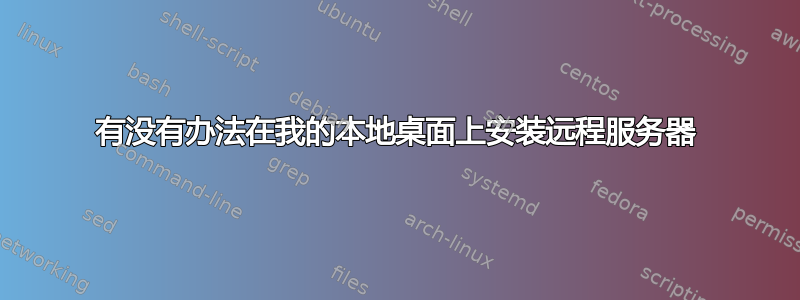
我有一个大学服务器,我可以通过 putty 登录,然后“ls”会给我我所有的文件和资料。但是,我偶尔(经常)需要在家里处理这些文件。我想要一个解决方案。我在想
1) 我可以在 Windows 7 机器上安装一个文件夹,这样当我打开该文件夹时,它会“在后台运行‘ls’并在 GUI 中列出所有文件”
2)我可以通过 putty 下载这些文件,然后在更新完成后再上传它们吗(我实际上不想这样做)
谢谢
答案1
听起来您通过 SSH 连接到该服务器。
您可以使用 @masfenix 建议的诸如 win-sshfs 之类的实用程序。似乎依赖于 Dokan 库。
您还可以查看温SCP- 它的工作方式更像是 FTP 客户端而不是桌面上的文件夹,但使用起来并不困难(拖放操作即可)。
答案2
脚步:
1. Map Network Drive
2. Click "Connect to a Web Site..."
3. Follow on-screen instructions until you get to the network address
a. Type ftp://yourschoolsaddres:22
b. Uncheck "Log In Anonymously"
c. Type your user name and click next
d. Click next and log out
4. It will ask you for your password every time but there you go!


