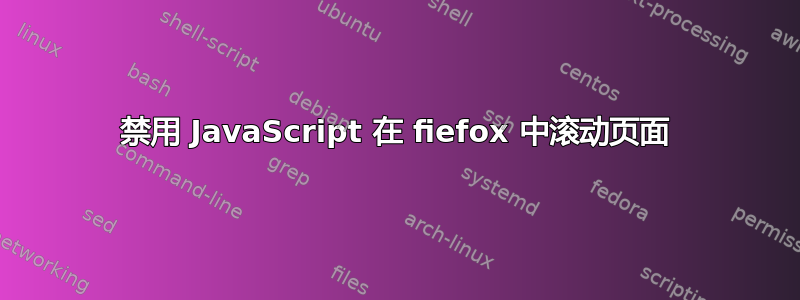
我需要使用一个学校网站,只要您单击输入框,页面就会滚动。有没有办法禁止 JS 滚动页面?
我找到了执行滚动的 JS 部分。
// Automatically scroll to inputs when they gain focus. Do not do this for Partner Chat, where there is only one input.
$('#activity_shell').find('input').each(function(){
if ($(this).attr('type') == 'text') {
$(this).focus(function(){ $('html, body').animate({scrollTop: ($(this).offset().top) - 200}, 200); });
}
});
答案1
使用CTRL++打开开发SHIFT者K工具。然后在控制台中运行以下代码:
window.scrollTo = window.scrollBy = window.scroll = function() {};
这将用一个不执行任何操作的新函数替换所有可用于滚动的 JavaScript 函数。
由于您现在发布了代码,因此有一种更简单的方法 - 只需取消绑定触发滚动的焦点事件:
$('#activity_shell input:text').unbind('focus');


