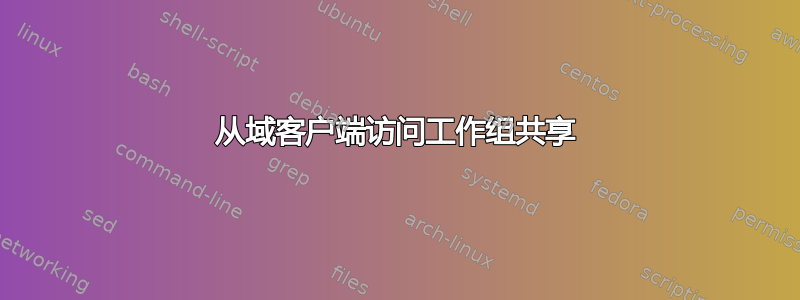
我家里有一台运行 Windows 7 的 PC。名称WIN7、IP 192.168.1.200、成员WORKGROUP。唯一的用户是me。
我的工作笔记本电脑也运行 Windows 7。名称LASTNAME-OFFICE、IP 192.168.1.101、域成员WORK.CORP。唯一的用户是firstname.lastname。
WIN7有多个共享文件夹。BIG、LIB3、TMP 和 USERS。这些共享可在 Linux 和笔记本电脑上运行,笔记本电脑也位于 中WORKGROUP。我没有在 上启用访客帐户WIN7。我说过 上的高级共享不需要密码WIN7。
笔记本电脑LASTNAME-OFFICE无法访问盒子上的共享文件夹WIN7。我尝试使用以下 IP:
\\192.168.1.200\BIG
但它不起作用。共享肯定是有效的,因为如果我在笔记本电脑上运行虚拟 Linux(ubuntu),它可以访问共享。所以我认为这一定是工作笔记本电脑上的配置问题。还是纯粹因为域和工作组不匹配?
我该如何修复或解决这个问题?我没有权限在笔记本电脑上创建本地帐户。
谢谢
编辑:抱歉,我没有正确解释情况。似乎根本无法连接,我从来没有明白为什么要求提供凭证。
Windows 资源管理器等待一段时间才显示消息:
Windows cannot access \\192.168.1.200\BIG
Check the spelling of the name. Otherwise there might be a problem with your network.
Error code: 0x80004005
Unspecified error
当我点击诊断时,它说
Windows Network Diagnostics Publisher details
Issues found
The remote device or resource won't accept the connection
The device or resource (192.168.1.200) is not set up to accept connections on port "The File and printer sharing (SMB)".
Contact your network administrator
从命令提示符
C:\>net use W: \\192.168.1.200\ /USER:WIN7\me
System error 53 has occurred.
The network path was not found.
但正如我所说,它可以在其他计算机上以及在笔记本电脑上运行的 VirtualBox VM 上运行良好。我确实安装了 Cisco Annyconnect Client 和 VirtualBox。但它们都没有运行。
答案1
您需要指定要使用的用户名。如果您在 Explorer 中映射网络驱动器,则会出现一个勾选框,用于“使用不同凭据连接”。如果使用 NET USE 命令,请添加“/user:computer\user *”。星号提示输入密码。
其他要尝试的事情包括检查防火墙(需要打开端口 138 和 139)。您的笔记本电脑是否设置为“家庭”或“工作”网络位置?您可以打开Network and Sharing Center,单击中间的网络连接(可能会显示民众),然后在那里选择新位置。
根据 OP 的编辑进行编辑- 您可能需要启用并设置远程访问为可见并打开。如果您是管理员,您可以尝试运行如下所示的脚本作为管理员在“服务器”PC(笔记本电脑)上:
@echo off
netcfg.exe -c s -i MS_Server
netcfg.exe -c s -i MS_Pacer
netcfg.exe -c p -i MS_LLTDIO
netcfg.exe -c p -i MS_RSPNDR
netsh advfirewall firewall set rule group="windows management instrumentation (wmi)" new enable=yes
netsh advfirewall firewall set rule group="File and Printer Sharing" new enable=yes
netsh firewall set service remoteadmin enable
netsh advfirewall firewall set rule group="remote administration" new enable=yes
netsh advfirewall firewall add rule name="135TCP-In" dir=in action=allow protocol=TCP localport=135
netsh advfirewall firewall add rule name="135TCP-Out" dir=out action=allow protocol=TCP localport=135
netsh advfirewall firewall add rule name="135UDP-In" dir=in action=allow protocol=UDP localport=135
netsh advfirewall firewall add rule name="135UDP-Out" dir=out action=allow protocol=UDP localport=135
reg add HKLM\SOFTWARE\Microsoft\Windows\CurrentVersion\Policies\system /v LocalAccountTokenFilterPolicy /t REG_DWORD /d 1 /f


