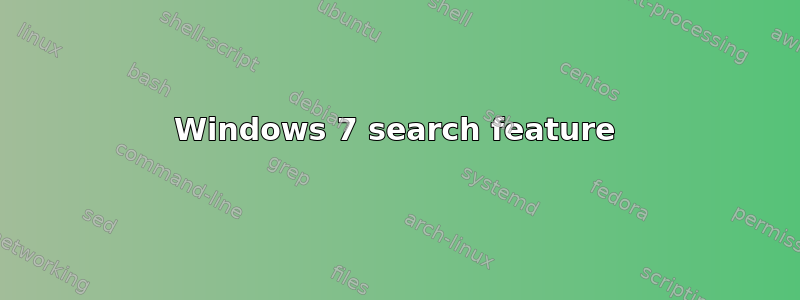
I am using Windows 7. Here is what I could do with the old Windows XP search that I cannot do with Windows 7, Agent Ransack, Everythig or any others... Here is an example of some music files I have stored in various folders on my C Drive.
Sting – Fragile [pp] ##### .mp3
Sting – Shape of my heart [pp] #### .mp3
Fleetwood – Never going back [fj] ### .mp3
Elton John – Funeral for a friend [po] ##### .mp3
Supertramp – School [po] #### .mp3
Supertramp – Crime of the Century [po]### .mp3
Supertramp – Cannonball [po] ### .mp3
Acoustic Alchemy – Clean air [fj] #### .mp3
Eberspacher – Sand [ch] #### .mp3
Now... I want to search my Music Folder for only those file names that contain 5 ##### Or I only want to search for those file names that contain 2 ## It does"t work in Win 7 like it used to in Win XP. It brings up every single file that contains a #, no matter how many or how few. It used to work perfectly with Win XP. Can you help.... pretty please?
答案1
While, strictly speaking, MS states that hash is a valid character in filenames, it really should not be used; it breaks in many things, including Windows Search, when used in ZIP file contents, as a URL or with Sharepoint, in file copy processes and many backup programs, etc. So Just Don't Do It.
It's like insisting that you should be able to use asterisks in filenames. Some characters have to be reserved, and MS made a mistake in not keeping hash on the list of disallowed characters.
If you must, then use the command-line DIR for your searches; it can handle those filenames and some others that Windows can't do anything with.


