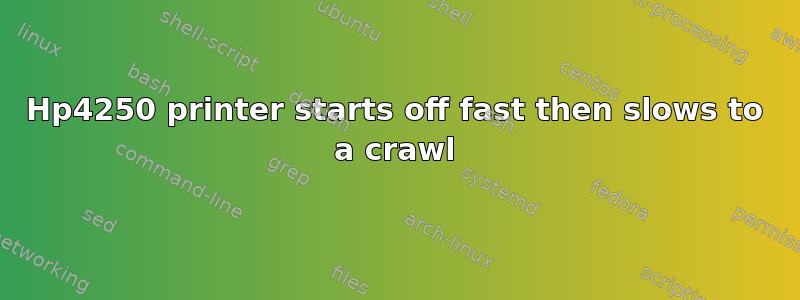
We have a HP4250 network printer on a Windows 7 Pro computer, that each day prints the first two or three print jobs quickly. Afterwards, it slows all printing to a crawl. Have set the resolution to DRAFT, reinstalled printer drivers, all updates are current, paper guides are set correctly, checked pickup rollers, installed a brand new tray 2, checked the spool settings and even tried to print directly from a USB cable. Nothing seems to resolve this issue. Anyone have any suggestions?
答案1
Update your printer driver or go to a different one (PCL5, PCL6, Postscript.) According to HP, printing may be slow if you access Preferences or printer Properties, but an updated driver will take care of this. http://h20000.www2.hp.com/bizsupport/TechSupport/Document.jsp?lang=en&cc=us&taskId=110&prodSeriesId=412144&prodTypeId=18972&prodSeriesId=412144&objectID=c02262744


