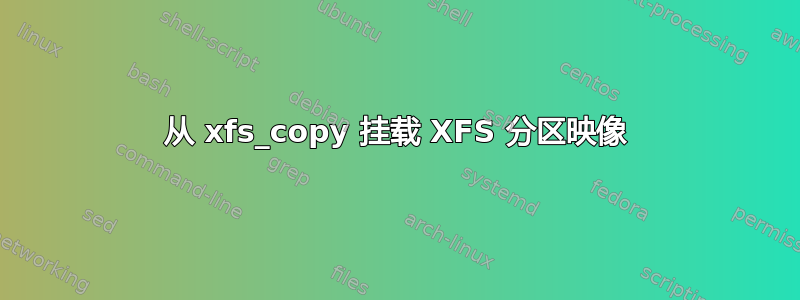
用于xfs_copy将 Fedora 27 服务器的硬盘分区复制到文件,现在尝试将该文件挂载到我的 Antergos 桌面上,我得到:
mount: /mnt/server: wrong fs type, bad option, bad superblock on /dev/loop0,
missing codepage or helper program, or other error.
使用命令:
$ sudo mount -t xfs -o loop serverbackup.img /mnt/server
不确定我错过了什么?
答案1
想法#1
您用来创建图像的命令是什么xfs_copy?有指导说明xfs_copy它必须在未安装的文件系统上使用:
仅卸载的文件系统
xfs_copy 只能用于复制未挂载的文件系统、只读挂载的文件系统或冻结的文件系统(请参阅 xfs_freeze(8))。否则,生成的文件系统将不一致或损坏
想法#2
根据您的 XFS 发行版 + 版本,存在以下错误 + 补丁:Bug 1104956 - 当源扇区超过 512 时,xfs_copy 将生成损坏的目标。
Description of problem: 1. mkfs a xfs filesystem on some device to make its sector over 512 and put some file in it mkfs.xfs -f -s size=4096 $SCRATCH_DEV 2. xfs_copy $SCRATCH_DEV to $target $target is corrupted, and can't be mounted. The following patch fix it.


