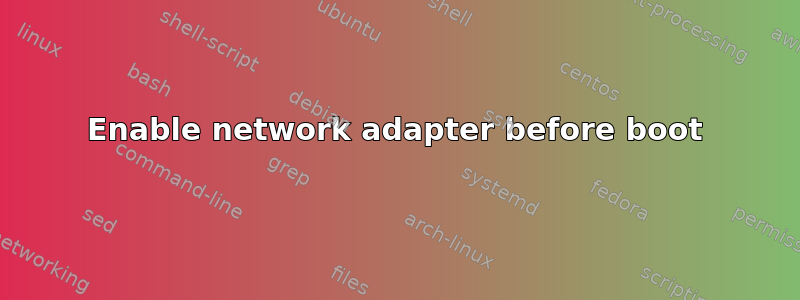
I accidentally disabled the network adapter on my headless Windows Home Server 2011. I would hook up a monitor to it, but I've been using RDP saved credentials for a couple of years, and no longer remember the password.
How can I reenable the adapter so I can remote in again?
答案1
You will need to use Network Password Recovery to view your saved RDP password and then login locally to reenable the adapter. How it works is described in this SuperUser answer. It is impossible to enable the network adapter unless you have access to the physical machine machine otherwise.
The only other option I know is to hack the Windows password. I describe how to do this in the this SuperUser answer.
答案2
You can try using the tool Remote Desktop Password for recovering your password stored in the saved RDP file.
I always rename the default admin account and use a separate admin account for my admin type of work and keep the original account for emergencies with the password(s) documented elsewhere for emergencies.
Otherwise you might have to resort to booting off media and using a password reset tool to reset the account so that you can re-enable the NIC.


