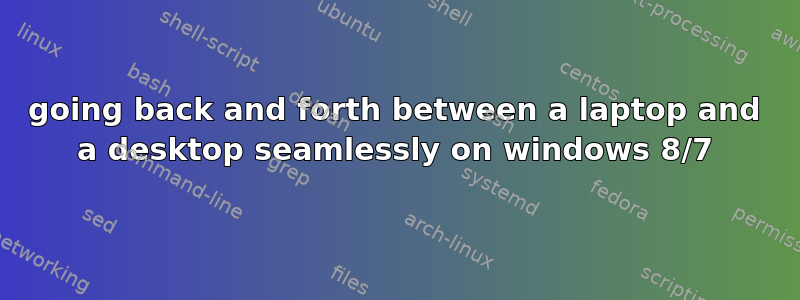
I want to be able to use a desktop and a laptop and share applications and files.
What I was thinking of was an external enclosure (usb 3.0) with a SSD drive on which i install the operating system and then boot of this USB drive on the laptop and desktop as and when needed
My ideal scenario would be a device where I can dock my laptop and it was got a better CPU and more memory. I know I am asking too much.
And yes, performance is important.
So my question is, will it work? and is there an alternative to this cumbersome approach?
答案1
Since you can't really share applications the way you seem to describe, the best way to do this is probably to install everything on the better of the two systems, then simply use Remote Desktop to access it, full-screen, with the other system. Note that you can't be in Remote desktop and also use the system you're remoting into; the workstation versions of Windows only allow one user active at a time. But I think this would be the simplest and cheapest way to accomplish what you want.
答案2
Use a virtual machine. Do this by installing virtual box onto both machines. Then, create a VM and load the OS of choice and the apps of choice on the external drive. Finally, use the VM when you want to use the shared apps via virtual box on any computer you want. Or use the VM as your default workspace, that is always work in the VM.
This is free and accomplishes everything you are asking for. The biggest downfall is there is resource overhead that will consume CPU power, RAM and extra HDD space. The next biggest downfall is you lose graphics performance for graphics intensive programs. Granted, I run Photoshop, Autocad Architecture, and Solidworks in a Windows 7 VM running on top of Debian Linux on a low grade quad core desktop with 8GB of RAM with a moderate performance hit and very few problems.
Finally, Virtual box can run on most OS's. If you kept different versions of Virtual Box on the external drive you could take your OS and apps and use them on almost machine that had enough RAM and you had permission to install Virtual Box.


