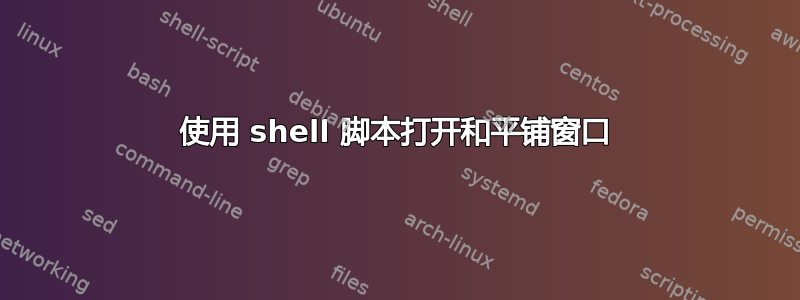
我在任何地方都找不到这个答案。不知道从哪里开始。
话说我要怎么打开呢nemo。我知道我可以使用设置窗口大小-geometry。但是如何将其平铺到特定的监视器/象限上呢?
我正在制作一个 shell 脚本,为给定目录设置工作空间。
答案1
找到了一种奇怪的“hacky”方法来做到这一点。即使用 模拟在窗口上平铺的键盘快捷键(即super+Left)xdotool。
# Launch the program (ie nemo)
gtk-launch nemo
# Wait 0.5 seconds for the window to get open
# and then get the window id using xdotool
sleep 0.5
$WINDOW_ID=`xdotool search --name Home` # "Home" is the title of the nemo window
# Simulate a tiling shortcut (tile left)
xdotool windowactivate $WINDOW_ID
xdotool key super+Left
无论如何,我讨厌自己的答案。它非常老套、肮脏,而且一点也不灵活。但无论如何,还是做了它需要做的事情。
答案2
看看这个脚本:https://github.com/kstenschke/xmchord/blob/master/bin/actions/utils/splitDesk.sh 它最初实现了平铺,我将其扩展为适用于我的三个显示器的设置。


