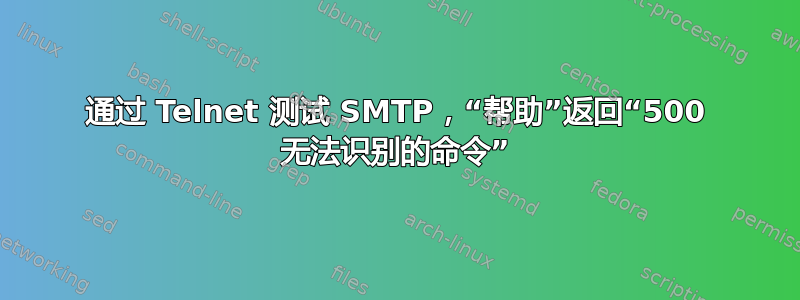
在 Windows 中使用 PuTTY 时(我指定了邮件服务器、Telnet 协议和端口 25),“help”命令返回“500 无法识别的命令”。这很奇怪,因为我期望获得一些实际的帮助。
另外,我可以以这种方式在 PuTTY 中使用哪些命令来测试传出 SMTP 服务器是否正常运行?
答案1
您的邮件服务器告诉您它没有帮助命令。这就是它的设计目的。
我的答案是基于 CC 的精彩回答flurdy.com 授权指南他的版本更清晰 - 所以请查看(他有一整节关于故障排除),整个指南值得一读并理解——他涵盖了您需要的所有内容。我做了一些更改,例如假设您已经通过 telnet 登录,并且我注释掉了他提到的预期输出,以便更清晰,因为我没有彩色文本的好处。这个答案的其余部分主要是为了可搜索性和冗余性。一次一行地使用未注释的行,不要复制和粘贴它们,因为这基本上是在告诉邮件服务器它想要听到什么,就好像您是邮件客户端一样。
# Open the hand shake with ehlo and the server name you are connecting from...
# This time it has to be the name of your server
EHLO mail.example.org
# The mail server will then dump out some details about its capabilities, e.g.
#>250-mail.flurdy.net
#>250-PIPELINING
#>....
#>.... #
then say who is the sender of this email, which is a local user
MAIL FROM: <[email protected]>
> 250 Ok
# then say who the mail is for which is an external address e.g. gmail etc.
RCPT TO: <[email protected]>
> 250 Ok
# then enter the keyword data
data
> 354 End data with <CR><LF>.<CR><LF></LF></CR></LF></CR>
# enter message body and end with a line with only a full stop.
blah blah blah
more blah
.
#> 250 Ok; queued as QWKJDKASAS
# end the connection with
quit
> 221 BYE
完成后,检查您是否收到了该消息。如果没有,请检查日志中的错误消息 - 应该是/var/log/mail.log。


