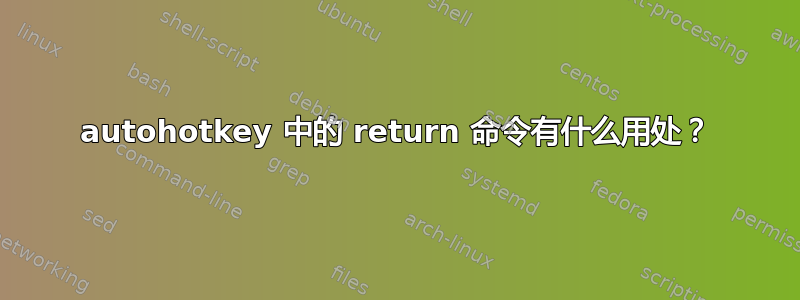
在 return 命令返回值的情况下,其实用性是显而易见的。我见过return有人在看似不必要的情况下使用该命令。让我展示以下示例:
示例 1:
Loop
{
if a_index > 25
break ; Terminate the loop
if a_index < 20
continue ; Skip the below and start a new iteration
MsgBox, a_index = %a_index% ; This will display only the numbers 20 through 25
}
示例 2:
IfWinExist, Untitled - Notepad
{
WinActivate ; Automatically uses the window found above.
return
}
为什么return示例 2 中使用了该命令,而示例 1 中未使用? 这两个示例都是从 autohotkey.com 的文档中复制粘贴/修改粘贴的。
答案1
Return是一个控制流命令,意思是“将代码执行路径返回到调用此子程序的位置,否则退出。”这样,您就可以构建从脚本中的多个位置调用的子程序。它能够在需要时返回一个值,但主要重点是返回控制正在执行什么代码。
如果你的示例 2 后面跟着
IfWinExist, Untitled - Notepad
{
WinActivate ; Automatically uses the window found above.
return
}
Run Notepade.exe
Return
返回调用代码(例如您的热键)之前的记事本的新实例。
查看更多返回命令autohotkey.com。


