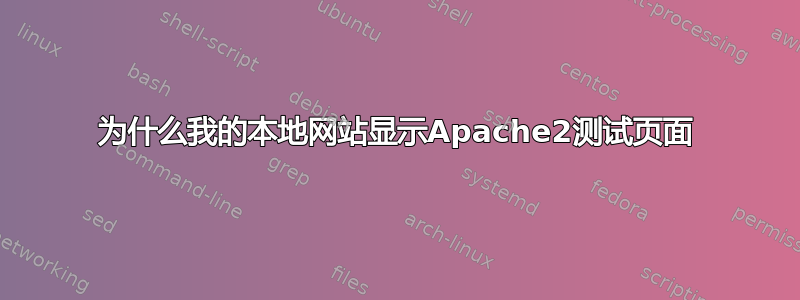
我已经在 CentOS 6.4 服务器上安装了和。我为 trien.abc 设置了虚拟主机 80 和httpd443mysqlphp
我的客户端(Windows 7)仍然显示 Apache2 测试页面。我哪里出错了?
我的 Apache 配置文件包含 VirtualHost 定义,位于/etc/httpd/vhosts/common/trien.conf::
<VirtualHost *:80>
DocumentRoot /var/www/vhosts/testing.page
ServerName trien.abc
ServerAlias trien.abc
ErrorLog /var/log/httpd/trien.error.log common
LogFormat "%v %h %l %u %t \"%r\" %>s %b %f" common
CustomLog /var/log/httpd/trien.access.log common
AddDefaultCharset UTF-8
<Directory "/var/www/vhosts/testing.page">
AllowOverride All
Allow from all
Options -Indexes
</Directory>
</VirtualHost>
该DocumentRoot /var/www/vhosts/testing.page文件夹内只有一个文件:index.html。文件内容为“Welcome, trien”。
它无法显示文件的内容,而是显示 Apache2 测试页面。
请你帮助我好吗?
答案1
发生这种情况的原因有很多,其中一些可能的原因如下
检查索引文件的 selinux 上下文。将 selinux 设置为 permissive 后尝试加载页面。
检查索引文件的权限。它应该可供其他人读取
您在进行更改后重新启动了 httpd 吗?
。
检查 httpd.conf 中的 DirecoryIndex。对于你的情况,它必须是
目录索引 index.html
请检查您的错误日志。如果您无法解决问题,请将其粘贴到这里。
答案2
您尚未更新 index.html/index.php,或者更准确地说,您转到页面根目录时所处的位置 - Apache 2 的标准版本是“测试”页面。将您的文档根目录更新到适当的位置,它应该可以正常工作。
不要忘记启用虚拟主机并重新启动 apache。


