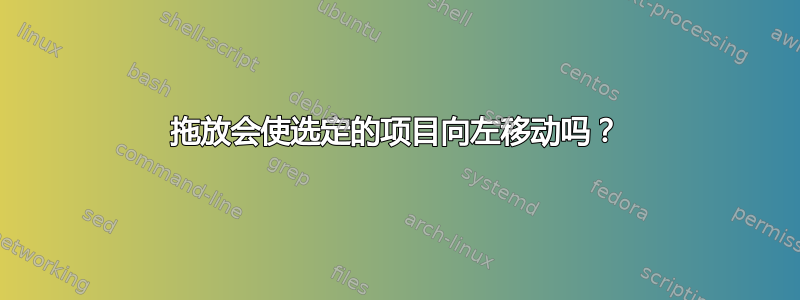
我遇到了一个很奇怪的问题。
当我选择一个图标并想要拖放它时,它会向左移动到与左显示器完全相同的宽度。
我相信我的 X 配置存在一些问题,因此我也附加了 xorg.conf。
其他重要信息:操作系统是 Debian wheezy,带有来自 nvidia.com(不是来自 repos.)的 nVidia 驱动程序,并从 wheezy-backports 升级
这是 xorg.conf:
(一个显示器旋转 90 度)
Section "ServerLayout"
Identifier "Layout0"
Screen 0 "Screen0" 900 0
Screen 1 "Screen1" 0 0
InputDevice "Keyboard0" "CoreKeyboard"
InputDevice "Mouse0" "CorePointer"
Option "Xinerama" "1"
EndSection
Section "Files"
EndSection
Section "InputDevice"
Identifier "Mouse0"
Driver "mouse"
Option "Protocol" "auto"
Option "Device" "/dev/psaux"
Option "Emulate3Buttons" "no"
Option "ZAxisMapping" "4 5"
EndSection
Section "InputDevice"
Identifier "Keyboard0"
Driver "kbd"
EndSection
Section "Monitor"
Identifier "Monitor0"
VendorName "Unknown"
ModelName "Acer P238HL"
HorizSync 30.0 - 80.0
VertRefresh 56.0 - 76.0
Option "DPMS"
EndSection
Section "Monitor"
Identifier "Monitor1"
VendorName "Unknown"
ModelName "Acer V193W"
HorizSync 30.0 - 83.0
VertRefresh 55.0 - 75.0
EndSection
Section "Device"
Identifier "Device0"
Driver "nvidia"
VendorName "NVIDIA Corporation"
BoardName "NVS 5400M"
BusID "PCI:1:0:0"
Screen 0
EndSection
Section "Device"
Identifier "Device1"
Driver "nvidia"
VendorName "NVIDIA Corporation"
BoardName "NVS 5400M"
BusID "PCI:1:0:0"
Screen 1
EndSection
Section "Screen"
# Removed Option "metamodes" "CRT: 1680x1050 +0+0"
Identifier "Screen0"
Device "Device0"
Monitor "Monitor0"
DefaultDepth 24
Option "TwinView" "0"
Option "Stereo" "0"
Option "nvidiaXineramaInfoOrder" "CRT-0"
Option "metamodes" "CRT: nvidia-auto-select +0+0 {viewportin=1920x1080, viewportout=1920x1080+0+0}"
SubSection "Display"
Depth 24
EndSubSection
EndSection
Section "Screen"
Identifier "Screen1"
Device "Device1"
Monitor "Monitor1"
DefaultDepth 24
Option "TwinView" "0"
Option "Stereo" "0"
Option "metamodes" "DFP-4: 1440x900 +0+0 {rotation=90}"
SubSection "Display"
Depth 24
EndSubSection
EndSection
Section "Extensions"
Option "Composite" "Disable"
EndSection
按住图标并单击时的外观如下:



