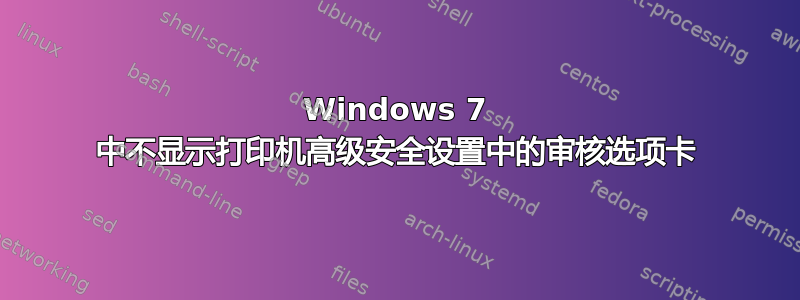
我想审核 Windows 7 上的打印机访问失败。但是当我去打印机属性->安全->高级, 那没有审计选项卡。如果我尝试审核文件夹,审计选项卡有,但对于打印机 - 没有。我该如何做审计Windows 7 上打印机是否出现选项卡或者是否有类似的功能来审核打印机访问失败?
我尝试在安全策略中打开审计,但没有帮助。
答案1
确保已启用审计:
Double Click on My Computer, then double click Printers
Right click on the desired printer and select Properties
Click on the Security Tab
Select Auditing and click the Add button, you will be prompted with an Add Users and Groups dialog box
Select the Users/Groups who you want to Audit for the Printer and click Add
Once finished click the OK button and in the Printer Auditing main dialog select the events to Audit, i.e. Print, Delete.
Print events will now be sent to the Security log which can be read from the Event Viewer (Start - Programs - Administrative Tools).
如果您遇到事件未被审核的问题,请尝试启用文件和对象访问。
检查这个Technet文章:
如果看不到该选项卡,则表示您没有服务器的管理员权限(管理打印机、管理文档),并且无法继续。
在本页底部:
要使此过程有效,必须将组策略中的“审核对象访问”选项设置为审核成功尝试、失败尝试或两者。要访问此选项,请单击“计算机配置”、“Windows 设置”、“安全设置”、“本地策略”,然后单击“审核策略”。


