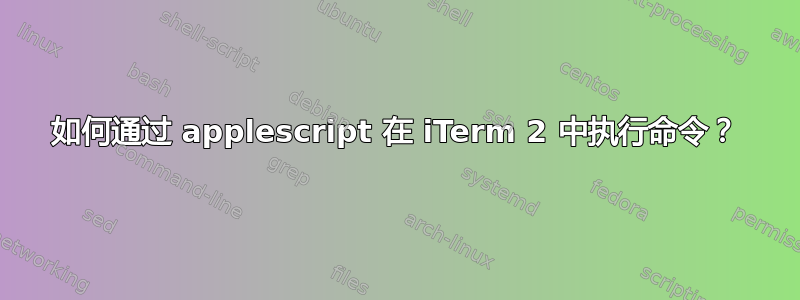
尝试从 applescript 执行命令。
tell application "iTerm 2"
make new terminal
tell the current terminal
activate current session
launch session "Default Session"
tell the last session
write text "cd ~/Downloads; clear; pwd"
end tell
end tell
end tell
参考这个问题:如何设置 AppleScript 以打开新的 iTerm2 选项卡并更改目录?
这对我来说似乎不起作用。事实上,exec 命令和 write text 命令似乎都不起作用 - 文本放在命令行上,但没有添加换行符来实际执行它。我怀疑它在终端准备好输入之前以某种方式写入文本...
答案1
我最终让它工作了,但经过了这么多的反复尝试,我记不清它到底是如何工作的了。但我可以告诉你两件有用的事情:1) 我降级到 iTerm 1.0.0 和 2) 这是代码。
on run {input, parameters}
tell application "iTerm 2"
activate
if (count of terminals) = 0 then
set t to (make new terminal)
else
set t to current terminal
end if
tell t
set s to (make new session at the end of sessions)
tell s
exec command (("vim \"" & POSIX path of first item of input as text) & "\"")
end tell
end tell
end tell
end run


