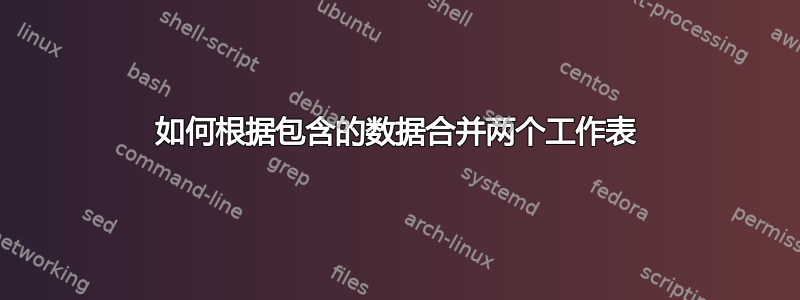
我想要一些帮助,关于如何合并我每周收到的两张不同的工作表。
表 1 包含有关一周内观察到的缺陷的信息(#缺陷、缺陷类型、#质量控制),表 2 包含有关针对这些缺陷需要采取的纠正措施的信息(#缺陷、纠正措施、负责人、完成日期)。
我想整合这些数据并创建一个包含以下列的新工作表:#defect、缺陷类型、#quality control、纠正措施、响应、完成日期。
我尝试使用 VLOOKUP 函数,但遇到两个问题:
1.) 当我尝试在“纠正措施”表数组中对查找值 #defect(缺陷工作表)进行 VLOOKUP 时,我错过了一些结果,因为一个缺陷可以有多个纠正措施
2.) 当我尝试在缺陷表数组中对查找值#defect(纠正措施工作表)进行 VLOOKUP 时,我也错过了一些结果,因为并非每个缺陷都有纠正措施。
我将不胜感激任何帮助!
答案1
执行此操作的一种方法是创建一个宏,它可以自动执行所有必需的操作。缺点是,它的性能可能不是最理想的,因为所需的操作与 Excel 中可用的功能不太匹配。
给定工作表 Sheet1、Sheet2 和 Result,以及工作表
#defect type #quality
4 B 574
1 A 34
2 C 7564
3 A 23
5 A 783
6 B 23
和
#defect action person completion
1 foo John 2.10.2011
3 bar Eric 14.8.2012
4 zzzz John 16.2.2013
3 asdf Jeff 2.8.2012
并将结果表列布局为
#defect type #quality action person completion
以下宏应该执行所要求的操作(修复了原始版本中发现的错误和一些性能问题):
Sub doFullOuterJoin()
'
' Perform what SQL terminology calls full outer join on two sheets
'
'
Dim defectRange As Range
Dim actionRange As Range
Dim resultSheet As Worksheet
Set defectRange = Sheets("Sheet1").Range("A2:C999") ' the data range 1
Set actionRange = Sheets("Sheet2").Range("A2:D999") ' the data range 2
Set resultSheet = Worksheets("Result")
defRangeCols = defectRange.Columns.Count
actRangeCols = actionRange.Columns.Count
resRow = 2 ' result sheet row number to start filling data at
lastMatch = 0 ' used to keep track of last matching index to improve performance
For Each rw In defectRange.Rows
' process defects one at a time
defectId = rw.Cells(1, 1)
If (defectId = "") Then Exit For
actIndex = 1
Do
' find all the actions for the current defect
matchedAction = VLookupRow(defectId, actionRange, lastMatch + 1)
If (matchedAction = 0) Then
' no matching action was found
If (actIndex = 1) Then
' no actions at all, but copy defect record anyway
rw.Copy (resultSheet.Cells(resRow, 1))
resRow = resRow + 1
End If
lastMatch = 0
Exit Do ' move on to next defect
Else
' a matching action was found
rw.Copy (resultSheet.Cells(resRow, 1)) ' copy defect record
' copy action data
actionRange.Cells(matchedAction, 2).Resize(1, actRangeCols - 1).Copy
resultSheet.Cells(resRow, defRangeCols + 1).Select
resultSheet.Paste
actIndex = actIndex + 1
lastMatch = matchedAction
End If
resRow = resRow + 1
Loop Until actIndex = 999
Next rw
End Sub
Function VLookupRow(lookup_value, table_array As Range, Optional start_row As Long) As Integer
' Do VLOOKUP-like operation with optionally given start position
' This allows searching sequentially for the rest of matching rows with rather good performance
Dim nRow As Long
If (start_row = 0) Then start_row = 1 ' no start row provided, start at first row
With table_array
For nRow = start_row To .Rows.Count
If .Cells(nRow, 1).Value = lookup_value Then
VLookupRow = nRow
Exit Function
End If
Next nRow
End With
End Function
基本上,这将逐行遍历缺陷行 (Sheet1),将数据复制到结果表 (Result),并找到所有匹配的操作行 (Sheet2),然后将它们也复制到结果表。当遇到 Sheet1 中第一个带有空 #defect 的行时,它将停止。但是,代码有点慢,复制数据有点笨拙。但是,它应该允许相当容易地修改不同大小的数据范围,并且经过一些调整,它可能足以完成这项任务。


