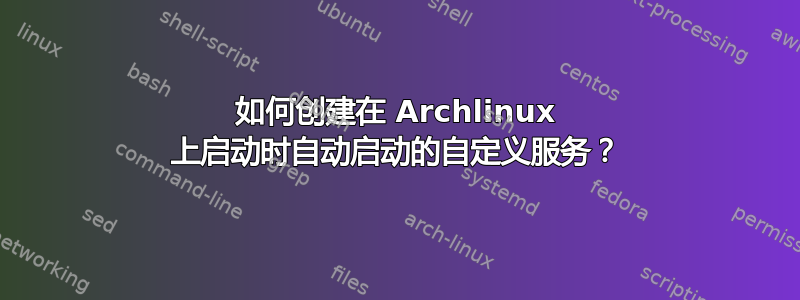
我想在 Archlinux(systemd)启动时运行一个简单的命令:
nohup fatrat -n &
我在 Debian 上已经完成了这项工作:
#! /bin/sh
# /etc/init.d/fatratWS
### BEGIN INIT INFO
# Provides: fatratWS
# Required-Start: $network $local_fs $remote_fs
# Required-Stop: $network $local_fs $remote_fs
# Default-Start: 2 3 4 5
# Default-Stop: 0 1 6
# Short-Description: fatratWS init script.
# Description: Starts and stops fatrat Web Server services.
### END INIT INFO
#VAR
FATRAT_PID=$(ps aux | awk '/fatrat --nogui/ && !/awk/ && !/nohup/ {print $2}')
# Carry out specific functions when asked to by the system
case "$1" in
start)
echo "Starting script fatratWS"
if [ -z "$FATRAT_PID" ]; then
nohup fatrat --nogui &
echo "Started"
else
echo "fatratWS already started"
fi
;;
stop)
echo "Stopping script fatratWS"
if [ ! -z "$FATRAT_PID" ]; then
kill $FATRAT_PID
fi
echo "OK"
;;
status)
if [ ! -z "$FATRAT_PID" ]; then
echo "The fatratWS is running with PID = "$FATRAT_PID
else
echo "No process found for fatratWS"
fi
;;
*)
echo "Usage: /etc/init.d/fatratWS {start|stop|status}"
exit 1
;;
esac
exit 0
我怎样才能在 Arch 上实现同样的功能?
我试过了:
[Unit]
Description=Fatrat NoGui Web Access Service
[Service]
ExecStart=/usr/bin/nohup /usr/bin/fatrat -n &
Type=forking
[Install]
WantedBy=multi-user.target
但手动启动时启动失败(超时)
答案1
尝试这个:
[Unit]
Description=Fatrat NoGui Web Access Service
Requires=network.target
After=network.target
[Service]
ExecStart=/usr/bin/fatrat -n
Type=forking
[Install]
WantedBy=multi-user.target
我假设“Web 访问服务”需要网络,因此我添加了 network.target 作为要求。
使用 nohup 是不必要的,因为此功能由 systemd 本身提供,‘&’ 也是一样。
因为我们不再使用 nohup,所以类型会变成简单,但是,除非我们使其分叉,否则 git 版本上可用的 Web 界面将无法工作。
有关 systemd 服务文件的更多信息,请参阅“systemd.service”手册页和https://wiki.archlinux.org/index.php/Systemd#Writing_custom_.service_files
您可能会考虑添加
Restart=always到该[Service]部分以便在它崩溃时自动重新启动它。将服务文件放在
/etc/systemd/system/fatrat.service并通过以下方式启用它以自动启动systemctl enable fatrat.service


