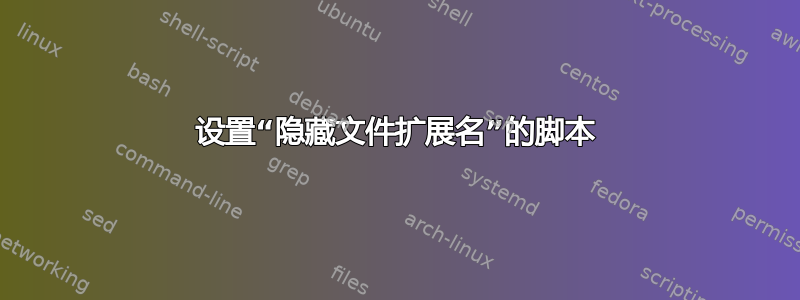
我厌倦了在登录的每台服务器上设置首选文件夹选项的多步骤过程(主要是 Win2008,但也有一些 2012 和 Win7)。我很想能够编写该过程的脚本,但不幸的是,我找不到任何命令或扩展来为文件夹选项执行此操作。
我想更改几个设置,但特别是我想设置“隐藏已知文件类型的文件扩展名“为 false。我想如果我能做到这一点,我就能自己管理任何其他设置。
我会优先使用在原始命令行上运行的方法,但如果 PowerShell 中有命令,我也会使用它。
答案1
您需要创建两个 .reg 文件。
隐藏扩展
reg add HKCU\Software\Microsoft\Windows\CurrentVersion\Explorer\Advanced /v HideFileExt /t REG_DWORD /d 1 /f
显示扩展
reg add HKCU\Software\Microsoft\Windows\CurrentVersion\Explorer\Advanced /v HideFileExt /t REG_DWORD /d 0 /f
答案2
这是 Powershell 版本
function ShowFileExtensions()
{
Push-Location
Set-Location HKCU:\Software\Microsoft\Windows\CurrentVersion\Explorer\Advanced
Set-ItemProperty . HideFileExt "0"
Pop-Location
}
function HideFileExtensions()
{
Push-Location
Set-Location HKCU:\Software\Microsoft\Windows\CurrentVersion\Explorer\Advanced
Set-ItemProperty . HideFileExt "1"
Pop-Location
}
答案3
PowerShell 单行命令显示文件扩展名(不隐藏已知扩展名):
New-ItemProperty -Path "HKCU:\Software\Microsoft\Windows\CurrentVersion\Explorer\Advanced" -Name "HideFileExt" -Value 0 -PropertyType DWORD -Force
答案4
使用任何文本编辑器创建一个文件
unhide-known-ext.REG在里面粘贴此内容:
Windows Registry Editor Version 5.00 [HKEY_CURRENT_USER\Software\Microsoft\Windows\CurrentVersion\Explorer\Advanced] "HideFileExt"=dword:00000000**保存
双击此文件并确认OK。
评论 :
dword:00000000表示显示文件扩展名dword:00000001表示隐藏文件扩展名
祝你好运 !


