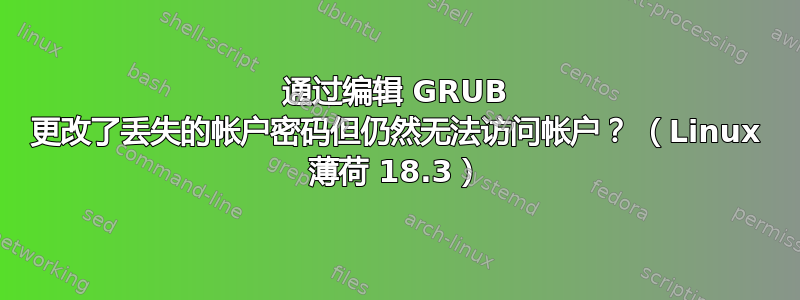
我全新安装了 Linux Mint 18.3(系统设置:与 Windows 10 双启动)
我设置了4个账户:
user_1
user_2
user_3
user_4
我没有写下密码,第二天早上醒来,却记不起任何密码。
我尝试更改所有四个用户的密码,如下所示:
(1) Booted my system and when the Grub menu appeared,
I made sure my Linux Mint 18.3 OS was highlighted,
I pressed e (for edit).
(2) Arrowed down to the line that starts with "linux"
It looks like this: linux /boot/vmlinuz-3.16.0-38-generic,
root=UUID=b1bde976-50e2-4c32-a760-17b091b4202f ro quiet splash
$vt_handoff
(3) At the end of that line I deleted the words,
"quiet splash $vt_handoff" if that is there, and put: rw init=/bin/bash
(4) I then pressed F10 to boot.
This resulted as a boot into a root shell.
I did an ls /home and the system outputted the following:
user_2
user_3
(5) I entered a new password for both these users as follows:
passwd user_1 (and when prompted twice for the password,
I entered the new password both times)
(6) I then entered the following command: sync
(7) Next I entered the following command: reboot -f
Note: I also did the same as step (4) step (5), step (6) and step (7) for root
至此我成功实现了user_1、user_2和root的密码修改。
但是,我仍然无法在登录屏幕上登录 user_1 和 user_4,因为我仍然不知道这些用户的正确密码。
我的问题:
(a) How do I change the passwords for user_1 and user_4?
I assume both are administrative users, especially since it is,
my belief that the first user created after a fresh install is,
an administrative account by default.
(b) Why when I log in as user_2 or user_3 and do an ls /home does it only show me,
the user accounts for user_2 and user_3.
(c) In general, should I only have one admin account on my system?
(d) Does an administrator account have the same privileges as root after,
(su "ing" subsequent to logging, into user_2 and user_3)
答案1
- 如果您无法访问计算机上的根目录,您所描述的顺序是重置密码的正确方法。 Linux 除了 root 之外没有管理用户的概念,除非你谈论 sudo 权限。
- 主目录不需要位于 中
/home,只是通常这样做。查看/etc/passwd这些用户的主目录。 - 您可以拥有任意数量的帐户,并使用适合您需求的 sudo 权限。
- su 至 user_2 或 user_3 仅授予该用户的权限,而不是 root 的权限。
编辑
基于其他答案中的评论和文字的一些额外观察:
如果我选择 user_1 或 user_4 并输入相同的密码,系统将表现得好像即将登录(屏幕空白 1 或 2 秒),然后返回登录屏幕。如果我输入错误的密码,我会立即看到错误“密码错误,请重试”。
这说明密码是正确的,有错误。一般来说,在这种情况下,最好尝试使用已知的错误密码,看看系统的反应是否有所不同。
虽然主目录可能位于 之外/home,但在您的情况下,不仅密码丢失,而且两个主目录也丢失了。这就是登录中止的原因。应该将有关此效果的消息写入某个日志文件。
答案2
问题:
最初,我遵循问题中概述的密码重置过程,这适用于 user_2 和 user_3 (即我可以使用新密码登录),但是我仍然无法登录 user_1 和 user_4 帐户。
我使用以下过程解决了这个问题:
(1) 我使用新密码登录user_2。
(2) 打开终端并输入以下命令:
su - user_1
笔记:当提示输入密码时,我使用了新密码,该密码是使用问题中概述的过程分配给 user_1 的,并且它有效。然而系统却显示了如下文字:
No directory, logging in with HOME=/
(3)然后我输入以下命令:
mkdir /home/user_1
(4) 接下来我使用以下命令访问 root 权限:
su
笔记:密码与问题中概述的过程中设置的密码相同。
(5)然后我做了以下事情:
chown user_1:user_1 /home/user_1
(6) 然后我关闭了终端会话并注销了 user_2
(7) 最后,为了验证我何时返回主登录屏幕,我选择了 user_1 帐户,并且能够使用问题中概述的过程登录。
笔记:我对 user_4 做了同样的事情。
我要感谢@RalfFriedl 和@confetti 的意见


