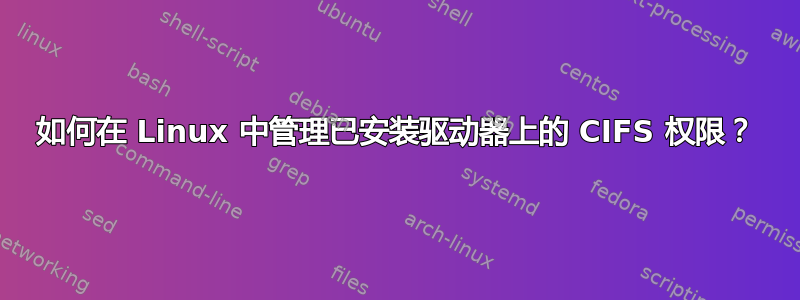
我已将大量文件从 cifs 安装卷复制到另一个 cifs 安装卷。使用以下命令在本地安装 2 个卷:
# mount -t cifs -o username=<username>,password=<password>,domain=<domain> //nas1.domain.com/volume1 /mnt/folder1
# mount -t cifs -o username=<username>,password=<password>,domain=<domain> //nas2.domain.com/volume2 /mnt/folder2
向文件上的特定 Active Directory 域组授予了非常特定的权限。但是,当我在目标上列出文件时,它们都属于root:root.
我如何能:
- 知道最初授予权限的组的名称(即列出父/卷文件夹上的所有权限 - 这里是volume2)?
- 列出复制时设置的权限?
最好,我想避免为此安装 Windows 机器......


