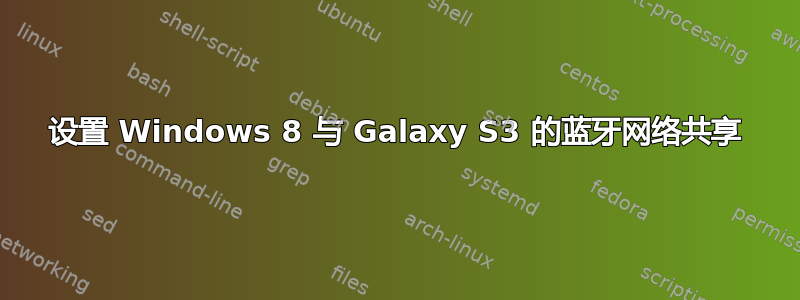
我正在寻找通过蓝牙将我的 Windows 8 笔记本电脑与三星 Galaxy s3 Android 连接起来的说明。
我已在三星 Galaxy S3 上启用蓝牙网络共享。我已在 Windows 上配对了设备,但不确定下一步该怎么做。
我的 Windows 版本是 8.1
我无法使用便携式热点,因为我的笔记本电脑上的 WIFI 坏了(我之前一直在使用这个)。
答案1
假设您的笔记本电脑安装了正确的蓝牙驱动程序,并且网络适配器下的“蓝牙 PAN”已启用。
您只需前往“ Device and Printer”,选择配对的 Galaxy S3,右键单击并选择Connect using-> Access point。


