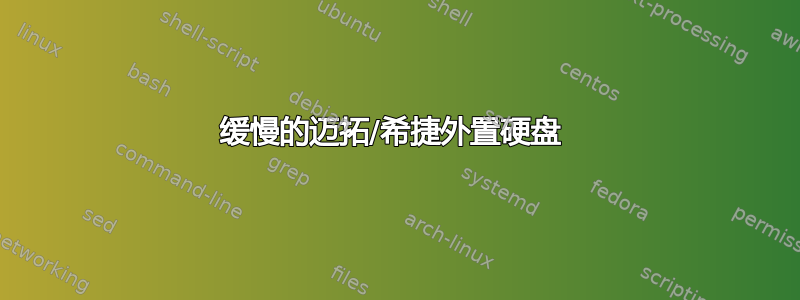
最近我买了一个新的迈拓 M3 便携式外置硬盘,带 USB 3.0。在文件传输过程中,它的写入速度非常慢,从 75 MB/s 开始,然后快速衰减到 <1 MB/s。
我尝试过的:
- 使用另一根 USB 电缆
- 更新我的 ASUS F555LB 笔记本电脑的 BIOS
- 使用 gparted 和 Windows 分区管理器重新格式化为 NTFS
基准:
- 使用 Opensuse 15 (
gnome-disks):
Average read rate: 33.9 MB/s Average write rate: 7.8 MB/s Average access time: 126.79 ms
- 对于 Windows 10 (
winsat disk -drive f):
Disk Random 16.0 Read: 0.71 MB/s Disk Sequential 64.0 Read: 84.89 MB/s Disk Sequential 64.0 Write: 100.98 MB/s Average sequential reading time: 16.426 ms Latency: 95. Perzentil: 175.989 ms Latency: Maximum: 337.168 ms Average random reading time: 32.446 ms
- 与我的旧三星外置硬盘 (USB 2.0) 位于同一 USB 端口 (
gnome-disks)
Average read rate: 43.6 MB/s Average write rate: 45.3 MB/s Average access time: 17.37 ms
其他输出:
lsusb
Bus 002 Device 004: ID 0bc2:61b5 Seagate RSS LLC Bus 002 Device 001: ID 1d6b:0003 Linux Foundation 3.0 root hub Bus 001 Device 004: ID 0bda:0129 Realtek Semiconductor Corp. RTS5129 Card Reader Controller Bus 001 Device 003: ID 0bda:57b5 Realtek Semiconductor Corp. Bus 001 Device 002: ID 046a:000c Cherry GmbH Bus 001 Device 001: ID 1d6b:0002 Linux Foundation 2.0 root hub
dmesg连接硬盘并在几秒钟后断开连接后:
[ 5020.734131] usb 2-2: new SuperSpeed USB device number 6 using xhci_hcd [ 5020.755083] usb 2-2: New USB device found, idVendor=0bc2, idProduct=61b5 [ 5020.755085] usb 2-2: New USB device strings: Mfr=1, Product=2, SerialNumber=3 [ 5020.755086] usb 2-2: Product: M3 Portable [ 5020.755087] usb 2-2: Manufacturer: Seagate [ 5020.755088] usb 2-2: SerialNumber: NM14NP6K [ 5020.757023] scsi host4: uas [ 5020.757443] scsi 4:0:0:0: Direct-Access Seagate M3 Portable 0708 PQ: 0 ANSI: 6 [ 5020.758104] sd 4:0:0:0: Attached scsi generic sg2 type 0 [ 5025.320334] sd 4:0:0:0: [sdb] 3907029167 512-byte logical blocks: (2.00 TB/1.82 TiB) [ 5025.320336] sd 4:0:0:0: [sdb] 4096-byte physical blocks [ 5025.320477] sd 4:0:0:0: [sdb] Write Protect is off [ 5025.320478] sd 4:0:0:0: [sdb] Mode Sense: 53 00 00 08 [ 5025.320751] sd 4:0:0:0: [sdb] Write cache: enabled, read cache: enabled, doesn't support DPO or FUA [ 5025.353086] sdb: sdb1 [ 5025.354544] sd 4:0:0:0: [sdb] Attached SCSI disk [ 5048.241828] xhci_hcd 0000:00:14.0: Cannot set link state. [ 5048.241832] usb usb2-port2: cannot disable (err = -32) [ 5048.241835] usb 2-2: USB disconnect, device number 6 [ 5048.257992] sd 4:0:0:0: [sdb] Synchronizing SCSI cache [ 5048.509816] sd 4:0:0:0: [sdb] Synchronize Cache(10) failed: Result: hostbyte=DID_ERROR driverbyte=DRIVER_OK
fdisk -l
Festplatte /dev/sdb: 1,8 TiB, 2000398933504 Bytes, 3907029167 Sektoren Einheiten: Sektoren von 1 * 512 = 512 Bytes Sektorgröße (logisch/physikalisch): 512 Bytes / 4096 Bytes E/A-Größe (minimal/optimal): 4096 Bytes / 33553920 Bytes Festplattenbezeichnungstyp: dos Festplattenbezeichner: 0x32411175
Gerät Boot Anfang Ende Sektoren Größe Kn Typ /dev/sdb1 2048 3907028991 3907026944 1,8T 7 HPFS/NTFS/exFAT
我猜速度慢可能是由 SCSI 缓存错误引起的,但我没有找到如何继续的信息。有办法解决吗?
更新
禁用UAS后,dmesg显示
[ 152.262070] usb 2-2: UAS is blacklisted for this device, using usb-storage instead [ 152.262072] usb-storage 2-2:1.0: USB Mass Storage device detected [ 152.262143] usb-storage 2-2:1.0: Quirks match for vid 0bc2 pid 61b5: 800000 [ 152.262165] scsi host4: usb-storage 2-2:1.0
代替scsi host4: uas。不幸的是,基准测试更糟:
Average read rate: 10.0 MB/s Average write rate: 1.0 MB/s Average access time: 133.61 ms
答案1
事实证明这是一个硬件缺陷。我得到了一个新的驱动器,一切都按预期进行。


