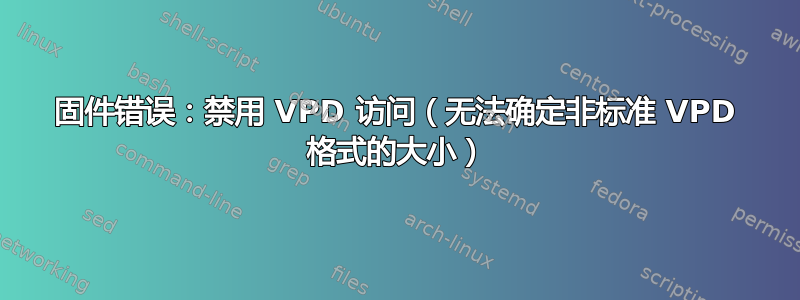
我正在使用 kali 2018.2 我收到错误dmesg:
[ 0.388371] pci 0000:04:00.0: [Firmware Bug]: disabling VPD access (can't determine size of non-standard VPD format)
早些时候,我在启动固件错误时遇到错误,所以我提到了该网站上的另一个线程,通过复制regulatory.db和regulatory.db.p7s在 lib/firmware 中解决了该问题。我重新启动并运行dmesg命令,发现此消息代替了之前的消息。我不知道它是否较早出现。它不是红色的,但它仍然是一个错误。
我怎样才能将其删除。
答案1
Red Hat 在其知识库中存在与此错误类似的内容,标题为:内核:pci 0000:03:00.0:[固件错误]:VPD 访问已禁用。
对此的补救措施是做以下事情。
- 将内核更新到最新的可用版本
- 更新您正在使用的任何硬件上的固件
- 通过将受影响的硬件列入黑名单来禁用它
同一篇知识库文章中详细提到了最后一个要点。
PCI: Prevent VPD access for buggy devices On some devices, reading or writing VPD causes a system panic. This can be easily reproduced by running "lspci -vvv" or "cat /sys/bus/devices/XX../vpd". Blacklist these devices so we don't access VPD data at all.
要将特定设备列入黑名单,您可以阅读此 ArchLinux Wiki 页面,了解如何完成此操作 -https://wiki.archlinux.org/index.php/Kernel_module#Blacklisting。


