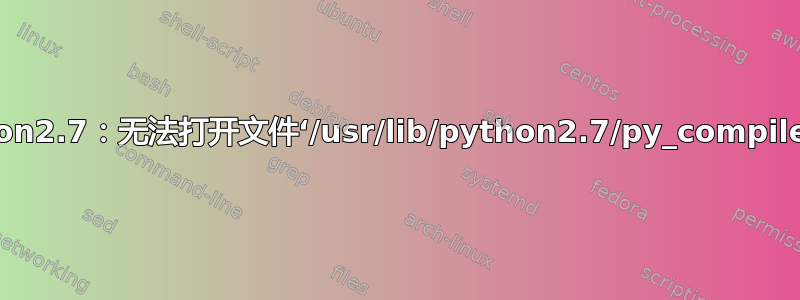
我使用 apt-get 时遇到很多错误。我尝试手动安装软件包,但一切似乎都卡住了。
mio@vm:~$ sudo apt-get install --reinstall python2.7-minimal
Reading package lists... Done
Building dependency tree
Reading state information... Done
Reinstallation of python2.7-minimal is not possible, it cannot be downloaded.
The following packages were automatically installed and are no longer required:
aspell-en libkdc2-heimdal libroken18-heimdal aspell libhdb9-heimdal libpython2.7 libtdb1 libasn1-8-heimdal libgssapi3-heimdal tdb-tools libwind0-heimdal libenchant1c2a libtevent0 libhcrypto4-heimdal
libhx509-5-heimdal libheimbase1-heimdal libhunspell-1.3-0 libldb1 libheimntlm0-heimdal libaspell15 libkrb5-26-heimdal
Use 'apt-get autoremove' to remove them.
0 upgraded, 0 newly installed, 0 to remove and 0 not upgraded.
4 not fully installed or removed.
After this operation, 0 B of additional disk space will be used.
Do you want to continue [Y/n]? Y
Setting up python2.7-minimal (2.7.5-8) ...
python2.7: can't open file '/usr/lib/python2.7/py_compile.py': [Errno 2] No such file or directory
dpkg: error processing python2.7-minimal (--configure):
subprocess installed post-installation script returned error exit status 2
Setting up mysql-server-5.5 (5.5.33+dfsg-1) ...
configured to not write apport reports
[ ok [....] Stopping MySQL database server: mysqld.
Usage: /etc/init.d/mongod {start|stop|force-stop|restart|force-reload|status}
insserv: warning: script 'mongodb' missing LSB tags and overrides
insserv: Default-Start undefined, assuming empty start runlevel(s) for script `mongodb'
insserv: Default-Stop undefined, assuming empty stop runlevel(s) for script `mongodb'
[FAIL] Starting MySQL database server: mysqld . . . . . . . . . . . . . . failed!
invoke-rc.d: initscript mysql, action "start" failed.
dpkg: error processing mysql-server-5.5 (--configure):
subprocess installed post-installation script returned error exit status 1
configured to not write apport reports
Setting up mongodb-10gen (2.4.8) ...
[FAIL] Starting database: mongod failed!
invoke-rc.d: initscript mongodb, action "start" failed.
dpkg: error processing mongodb-10gen (--configure):
subprocess installed post-installation script returned error exit status 1
configured to not write apport reports
dpkg: dependency problems prevent configuration of mysql-server:
mysql-server depends on mysql-server-5.5; however:
Package mysql-server-5.5 is not configured yet.
dpkg: error processing mysql-server (--configure):
dependency problems - leaving unconfigured
configured to not write apport reports
Errors were encountered while processing:
python2.7-minimal
mysql-server-5.5
mongodb-10gen
mysql-server
E: Sub-process /usr/bin/dpkg returned an error code (1)
对于 Python2.7-minimal 我已经尝试过
apt-get install --重新安装 python2.7-minimal
没有成功。所有命令都类似
apt-get 清理 apt-get -f 安装
返回相同。
任何对于 python 以及其他软件包的帮助都将非常感谢。
答案1
在将 ubuntu 16.04 升级到 18.04 后,我遇到了 pyhon3.7 库缺失的问题,整个 apt/dpkg 被阻止。幸运的是,我发现缺失了/usr/lib/python3.7/py_compile.py更深的一层/usr/local/lib/python3.7。对我有用的解决方案是备份(重命名)整个/usr/lib/python3.7并替换为符号链接。
Nastavuje se balík python3-tk:amd64 (3.6.5-3) …
(null): can't open file '/usr/lib/python3.7/py_compile.py': [Errno 2] No such file or directory
dpkg: chyba při zpracovávání balíku python3-tk:amd64 (--configure):
installed python3-tk:amd64 package post-installation script subprocess returned error exit status 2
Nastavuje se balík python3-lib2to3 (3.6.5-3) …
(null): can't open file '/usr/lib/python3.7/py_compile.py': [Errno 2] No such file or directory
dpkg: chyba při zpracovávání balíku python3-lib2to3 (--configure):
installed python3-lib2to3 package post-installation script subprocess returned error exit status 2
...
答案2
我几乎找到了问题并找到了帮助http://ubuntuforums.org/showthread.php?t=1763604&page=3。
简单做
dpkg -P --force depends <packages who fail>
有关此参数的更多信息:http://tipstricks.itmatrix.eu/?p=755
然后使用 aptitude 安装
sudo aptitude install mysql-server-5.1
虽然不是最干净的方法,但不再有错误!
答案3
使用 python3.7 时遇到此问题。已解决:
apt install python3.7
不知道为什么 apt 无法解决这个问题。


