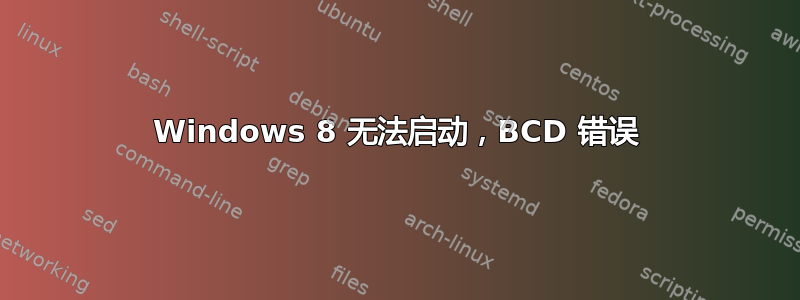
我的 Windows 8 笔记本电脑出现启动问题。当 Windows 尝试启动时,我收到以下错误消息:
Boot configuration data is missing
File: \BCD
Error code: 0xc0000034
因此,按照建议,我启动到控制台并尝试:
bootrec /fixmbr
bootrec /fixboot
bootrec /scanos
bootrec /rebuildbcd
执行完最后一条命令后我得到了:
Total identified win installations:1
[1] C:\Windows
Add installation to boot list?
我输入了y所以想添加安装,但得到了回复:
The requested system device cannot be found.
作为解决方案,我找到了 diskpart - 选择并激活 OS 分区,因此我选择了 OS 分区并输入:
active
我收到的答复是:
The selected disk is not a fixed MBR disk.
The active command can only be used on fixed MBR disks.
如何修复此问题,让 Windows 8 正常启动?我的笔记本电脑是之前一台可以正常工作的 PC 的修复版。
答案1
此页面帮助我在升级 Bios 后在 UEFI ASRock X79 Extreme 9 上恢复了适用于 Windows 7 的 Intel RSTe Raid SSD 配置上的 BCD。
diskpart
list disk
select disk 0 #Select the desired disk
create partition efi size=100
list partition #Make sure that the 100mb partition is selected
format quick fs=fat32 label="System"
assign letter=B
create partition msr size=128
list partition #Check for errors
list vol
select vol 3 #Use the number corresponding to your windows installation
assign letter=C
exit
现在输入以下命令复制 EFI 文件:
mkdir B:\EFI\Microsoft\Boot
xcopy /s C:\Windows\Boot\EFI\*.* B:\EFI\Microsoft\Boot
现在我们将通过输入以下内容来设置启动配置数据:
b:
cd EFI\Microsoft\Boot
bcdedit /createstore BCD
bcdedit /store BCD /create {bootmgr} /d “Windows Boot Manager”
bcdedit /store BCD /create /d “Windows 7” /application osloader
#This will return a GUID, referred to later as {guid}
bcdedit /store BCD /set {bootmgr} default {guid}
bcdedit /store BCD /set {bootmgr} path \EFI\Microsoft\Boot\bootmgfw.efi
bcdedit /store BCD /set {bootmgr} displayorder {default}
#Now it's not {bootmgr} anymore but {default}!
bcdedit /store BCD /set {default} device partition=c:
bcdedit /store BCD /set {default} osdevice partition=c:
bcdedit /store BCD /set {default} path \Windows\System32\winload.efi
bcdedit /store BCD /set {default} systemroot \Windows
exit
归功于:http://www.hasper.info/repair-a-destroyed-windows-7-uefi-boot-sector/
答案2
今天早些时候,我已经第二次遇到这种情况了,hardware can't be found使用时出现错误,bootrec因此我将向您介绍我所使用的步骤。
在安装媒体磁盘的恢复终端中输入以下命令。第一组修复主引导记录 (MBR) 和引导扇区。
bootrec.exe /fixmbr
bootsect.exe /nt60 all /force
然后我尝试重建启动配置数据(BCD)
bootrec.exe /rebuildbcd
这为我解决了这个问题,但是如果你需要进一步的步骤,那么我使用的信息(以及更多)可以在这网站。
答案3
我知道我迟到了,但如果一切都失败了,你可以运行:
Bcdboot c:\windows /s c: /f UeFI /v
/f bios /v如果是 MBR 磁盘则使用
答案4
尝试这个:
1.插入安装盘
2. 前往修复 Windows
3.命令提示符
4.输入以下内容:
输入“BootRec.exe /rebuildbcd”并按回车键,然后输入“BootRec.exe /fixmbr”并按回车键,最后输入“BootRec.exe /fixboot”并按回车键。现在重启电脑并尝试一下。


