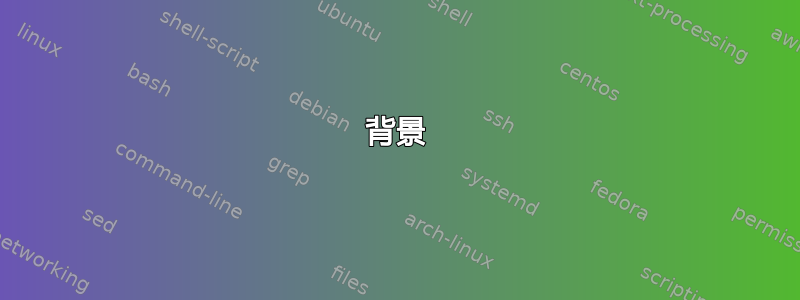
背景
我正在运行一个 3 屏设置,其中 2 个 1080p 屏幕一个在另一个之上,侧面有一个 1680x1050 的纵向屏幕。
问题
启动时,纵向屏幕未呈现在正确的高度。相反,它显示一个图像2432px 高。将鼠标移到屏幕边缘会导致其在此大图像内滚动。当屏幕分辨率设置为auto和明确设置为 时,都会发生此问题1680x1050。
如果在启动后,我将方向更改为不同的值,点击应用,将其恢复为rotate 90并再次应用问题已解决。
如果重新保存 xorg.conf 并将屏幕设置为横向,则计算机可以正常加载。
线索
当我单击Save to X Configuration Filenvidia 设置时,出现以下对话框。
多个 X 屏幕设置为使用绝对定位。虽然这样做是有效的,但一个或多个 X 屏幕可能(或可能变得)由于重叠和/或死区而无法访问。建议仅对第一个 X 屏幕使用绝对定位,对所有后续 X 屏幕使用相对定位。
我没有遇到死角。我无法找到将纵向显示器设置为相对定位的方法,尽管为辅助 1080p 屏幕(顶部屏幕)进行设置很容易。
截断 MetaMode 列表?
当前 X 服务器不支持较长的 MetaMode 字符串(大于 900 个字符)。截断 MetaMode 列表以使 MetaMode 字符串不超过 900 个字符,将导致只有前 28 个 MetaMode 写入 X 配置文件。
注意:将所有 MetaMode 写入 X 配置文件可能会导致解析错误并无法启动 X 服务器。
我的选项是truncate metamodes或write all metamodes。我选择write all metamodes。这似乎是导致我的问题的最可能原因,但我无法用谷歌找到任何解决方案。以下是我的 xorg.conf
# nvidia-settings: X configuration file generated by nvidia-settings
# nvidia-settings: version 319.60 (buildd@komainu) Wed Oct 2 15:12:10 UTC 2013
Section "ServerLayout"
# Removed Option "Xinerama" "0"
Identifier "Layout0"
Screen 0 "Screen0" 1050 1080
Screen 1 "Screen1" 1050 0
Screen 2 "Screen2" 0 480
InputDevice "Keyboard0" "CoreKeyboard"
InputDevice "Mouse0" "CorePointer"
Option "Xinerama" "1"
EndSection
Section "Files"
EndSection
Section "InputDevice"
# generated from default
Identifier "Mouse0"
Driver "mouse"
Option "Protocol" "auto"
Option "Device" "/dev/psaux"
Option "Emulate3Buttons" "no"
Option "ZAxisMapping" "4 5"
EndSection
Section "InputDevice"
# generated from default
Identifier "Keyboard0"
Driver "kbd"
EndSection
Section "Monitor"
# HorizSync source: edid, VertRefresh source: edid
Identifier "Monitor1"
VendorName "Unknown"
ModelName "Ancor Communications Inc ASUS VH236H"
HorizSync 30.0 - 85.0
VertRefresh 55.0 - 75.0
Option "DPMS"
EndSection
Section "Monitor"
# HorizSync source: edid, VertRefresh source: edid
Identifier "Monitor0"
VendorName "Unknown"
ModelName "Ancor Communications Inc ASUS VH236H"
HorizSync 30.0 - 85.0
VertRefresh 55.0 - 75.0
Option "DPMS"
EndSection
Section "Monitor"
Identifier "Monitor2"
VendorName "Unknown"
ModelName "Acer X193W+"
HorizSync 30.0 - 82.0
VertRefresh 56.0 - 76.0
EndSection
Section "Device"
Identifier "Device1"
Driver "nvidia"
VendorName "NVIDIA Corporation"
BoardName "GeForce GTX 460"
BusID "PCI:1:0:0"
Screen 1
EndSection
Section "Device"
Identifier "Device0"
Driver "nvidia"
VendorName "NVIDIA Corporation"
BoardName "GeForce GTX 460"
BusID "PCI:1:0:0"
Screen 0
EndSection
Section "Device"
Identifier "Device2"
Driver "nvidia"
VendorName "NVIDIA Corporation"
BoardName "GeForce GT 610"
BusID "PCI:2:0:0"
EndSection
Section "Screen"
Identifier "Screen1"
Device "Device1"
Monitor "Monitor1"
DefaultDepth 24
Option "Stereo" "0"
Option "metamodes" "DFP-3: nvidia-auto-select +0+0"
SubSection "Display"
Depth 24
EndSubSection
EndSection
Section "Screen"
Identifier "Screen0"
Device "Device0"
Monitor "Monitor0"
DefaultDepth 24
Option "Stereo" "0"
Option "nvidiaXineramaInfoOrder" "DFP-0"
Option "metamodes" "DFP-0: nvidia-auto-select +0+0; DFP-0: nvidia-auto-select +0+0; DFP-0: 1680x1050 +0+0; DFP-0: 1440x900 +0+0; DFP-0: 1280x1024 +0+0; DFP-0: 1280x1024_60 +0+0; DFP-0: 1152x864 +0+0; DFP-0: 1024x768 +0+0; DFP-0: 1024x768_70 +0+0; DFP-0: 1024x768_60 +0+0; DFP-0: 800x600 +0+0; DFP-0: 800x600_72 +0+0; DFP-0: 800x600_60 +0+0; DFP-0: 800x600_56 +0+0; DFP-0: 640x480 +0+0; DFP-0: 640x480_72 +0+0; DFP-0: 640x480_60 +0+0; DFP-0: nvidia-auto-select +0+0 {viewportin=1366x768, viewportout=1920x1079+0+0}; DFP-0: nvidia-auto-select +0+0 {viewportin=1280x800, viewportout=1728x1080+96+0}; DFP-0: nvidia-auto-select +0+0 {viewportin=1280x720}"
SubSection "Display"
Depth 24
EndSubSection
EndSection
Section "Screen"
# Removed Option "metamodes" "nvidia-auto-select +0+0"
# Removed Option "metamodes" "nvidia-auto-select +0+0 {rotation=90}; 1440x900 +0+0 {rotation=90}; 1440x900_60 +0+0 {rotation=90}; 1280x1024 +0+0 {rotation=90}; 1280x1024_60 +0+0 {rotation=90}; 1280x960 +0+0 {rotation=90}; 1280x720 +0+0 {rotation=90}; 1152x864 +0+0 {rotation=90}; 1024x768 +0+0 {rotation=90}; 1024x768_70 +0+0 {rotation=90}; 1024x768_60 +0+0 {rotation=90}; 800x600 +0+0 {rotation=90}; 800x600_72 +0+0 {rotation=90}; 800x600_60 +0+0 {rotation=90}; 800x600_56 +0+0 {rotation=90}; 640x480 +0+0 {rotation=90}; 640x480_72 +0+0 {rotation=90}; 640x480_60 +0+0 {rotation=90}; nvidia-auto-select +0+0 {rotation=90, viewportin=768x1366, viewportout=1680x944+0+53}; nvidia-auto-select +0+0 {rotation=90, viewportin=800x1280}; nvidia-auto-select +0+0 {rotation=90, viewportout=1680x945+0+52}"
# Removed Option "metamodes" "nvidia-auto-select +0+0; 1440x900 +0+0; 1440x900_60 +0+0; 1280x1024 +0+0; 1280x1024_60 +0+0; 1280x960 +0+0; 1280x720 +0+0; 1152x864 +0+0; 1024x768 +0+0; 1024x768_70 +0+0; 1024x768_60 +0+0; 800x600 +0+0; 800x600_72 +0+0; 800x600_60 +0+0; 800x600_56 +0+0; 640x480 +0+0; 640x480_72 +0+0; 640x480_60 +0+0; nvidia-auto-select +0+0 {viewportout=1680x945+0+52}"
# Removed Option "metamodes" "nvidia-auto-select +0+0 {rotation=270}; 1440x900 +0+0 {rotation=270}; 1440x900_60 +0+0 {rotation=270}; 1280x1024 +0+0 {rotation=270}; 1280x1024_60 +0+0 {rotation=270}; 1280x960 +0+0 {rotation=270}; 1280x720 +0+0 {rotation=270}; 1152x864 +0+0 {rotation=270}; 1024x768 +0+0 {rotation=270}; 1024x768_70 +0+0 {rotation=270}; 1024x768_60 +0+0 {rotation=270}; 800x600 +0+0 {rotation=270}; 800x600_72 +0+0 {rotation=270}; 800x600_60 +0+0 {rotation=270}; 800x600_56 +0+0 {rotation=270}; 640x480 +0+0 {rotation=270}; 640x480_72 +0+0 {rotation=270}; 640x480_60 +0+0 {rotation=270}; nvidia-auto-select +0+0 {rotation=270, viewportout=1680x945+0+52}; nvidia-auto-select +0+0 {rotation=270, viewportin=768x1366, viewportout=1680x944+0+53}; nvidia-auto-select +0+0 {rotation=270, viewportin=800x1280}"
# Removed Option "metamodes" "nvidia-auto-select +0+0 {rotation=90}; 1440x900 +0+0 {rotation=90}; 1440x900_60 +0+0 {rotation=90}; 1280x1024 +0+0 {rotation=90}; 1280x1024_60 +0+0 {rotation=90}; 1280x960 +0+0 {rotation=90}; 1280x720 +0+0 {rotation=90}; 1152x864 +0+0 {rotation=90}; 1024x768 +0+0 {rotation=90}; 1024x768_70 +0+0 {rotation=90}; 1024x768_60 +0+0 {rotation=90}; 800x600 +0+0 {rotation=90}; 800x600_72 +0+0 {rotation=90}; 800x600_60 +0+0 {rotation=90}; 800x600_56 +0+0 {rotation=90}; 640x480 +0+0 {rotation=90}; 640x480_72 +0+0 {rotation=90}; 640x480_60 +0+0 {rotation=90}; nvidia-auto-select +0+0 {rotation=90, viewportout=1680x945+0+52}; nvidia-auto-select +0+0 {rotation=90}; 1440x900 +0+0 {rotation=90}; 1440x900_60 +0+0 {rotation=90}; 1280x1024 +0+0 {rotation=90}; 1280x1024_60 +0+0 {rotation=90}; 1280x960 +0+0 {rotation=90}; 1280x720 +0+0 {rotation=90}; 1152x864 +0+0 {rotation=90}; 1024x768 +0+0 {rotation=90}; 1024x768_70 +0+0 {rotation=90}; 1024x768_60 +0+0 {rotation=90}; 800x600 +0+0 {rotation=90}; 800x600_72 +0+0 {rotation=90}; 800x600_60 +0+0 {rotation=90}; 800x600_56 +0+0 {rotation=90}; 640x480 +0+0 {rotation=90}; 640x480_72 +0+0 {rotation=90}; 640x480_60 +0+0 {rotation=90}; nvidia-auto-select +0+0 {rotation=90, viewportin=768x1366, viewportout=1680x944+0+53}; nvidia-auto-select +0+0 {rotation=90, viewportin=800x1280}; nvidia-auto-select +0+0 {rotation=90, viewportout=1680x945+0+52}"
Identifier "Screen2"
Device "Device2"
Monitor "Monitor2"
DefaultDepth 24
Option "Stereo" "0"
Option "metamodes" "1680x1050 +0+0 {rotation=90}; nvidia-auto-select +0+0 {rotation=90}; 1440x900 +0+0 {rotation=90}; 1440x900_60 +0+0 {rotation=90}; 1280x1024 +0+0 {rotation=90}; 1280x1024_60 +0+0 {rotation=90}; 1280x960 +0+0 {rotation=90}; 1280x720 +0+0 {rotation=90}; 1152x864 +0+0 {rotation=90}; 1024x768 +0+0 {rotation=90}; 1024x768_70 +0+0 {rotation=90}; 1024x768_60 +0+0 {rotation=90}; 800x600 +0+0 {rotation=90}; 800x600_72 +0+0 {rotation=90}; 800x600_60 +0+0 {rotation=90}; 800x600_56 +0+0 {rotation=90}; 640x480 +0+0 {rotation=90}; 640x480_72 +0+0 {rotation=90}; 640x480_60 +0+0 {rotation=90}; nvidia-auto-select +0+0 {rotation=90, viewportout=1680x945+0+52}; nvidia-auto-select +0+0 {rotation=90}; 1440x900 +0+0 {rotation=90}; 1440x900_60 +0+0 {rotation=90}; 1280x1024 +0+0 {rotation=90}; 1280x1024_60 +0+0 {rotation=90}; 1280x960 +0+0 {rotation=90}; 1280x720 +0+0 {rotation=90}; 1152x864 +0+0 {rotation=90}; 1024x768 +0+0 {rotation=90}; 1024x768_70 +0+0 {rotation=90}; 1024x768_60 +0+0 {rotation=90}; 800x600 +0+0 {rotation=90}; 800x600_72 +0+0 {rotation=90}; 800x600_60 +0+0 {rotation=90}; 800x600_56 +0+0 {rotation=90}; 640x480 +0+0 {rotation=90}; 640x480_72 +0+0 {rotation=90}; 640x480_60 +0+0 {rotation=90}; nvidia-auto-select +0+0 {rotation=90, viewportout=1680x945+0+52}; 1440x900 +0+0 {rotation=90}; 1440x900_60 +0+0 {rotation=90}; 1280x1024 +0+0 {rotation=90}; 1280x1024_60 +0+0 {rotation=90}; 1280x960 +0+0 {rotation=90}; 1280x720 +0+0 {rotation=90}; 1152x864 +0+0 {rotation=90}; 1024x768 +0+0 {rotation=90}; 1024x768_70 +0+0 {rotation=90}; 1024x768_60 +0+0 {rotation=90}; 800x600 +0+0 {rotation=90}; 800x600_72 +0+0 {rotation=90}; 800x600_60 +0+0 {rotation=90}; 800x600_56 +0+0 {rotation=90}; 640x480 +0+0 {rotation=90}; 640x480_72 +0+0 {rotation=90}; 640x480_60 +0+0 {rotation=90}; nvidia-auto-select +0+0 {rotation=90, viewportin=768x1366, viewportout=1680x944+0+53}; nvidia-auto-select +0+0 {rotation=90, viewportin=800x1280}; nvidia-auto-select +0+0 {rotation=90, viewportout=1680x945+0+52}"
SubSection "Display"
Depth 24
EndSubSection
EndSection
Section "Extensions"
Option "Composite" "Disable"
EndSection
情况
- 我正在使用 nvidia 专有驱动程序。
- 这是 kubuntu 13.10 的全新安装
- 1080p 屏幕由 GTX 460 运行,而纵向屏幕由 GTX 610 运行。


