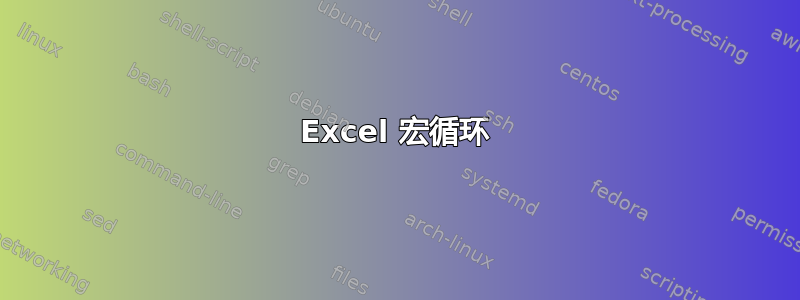
我用了这个宏它运行良好,但我还需要更多。
我必须更改LookAt:=xlWhole并LookAt:=xlPart添加颜色格式。现在,当我选择一列时,宏似乎要运行该列三次才能完成,因此它会进行三次替换。
原始字段为:文本中嵌入 7555。参考电子表格有两列,A 有 7555,B 有 77555。宏完成后,许多数字现在都是 777555,但有些是正确的。奇怪!
有人可以帮忙编辑这个宏以阻止它循环吗?
Sub MultiReplace()
On Error GoTo errorcatch
Dim arrRules() As Variant
Set rngCol1 = Sheets(strSheet).Range(strRules)
Set rngCol2 = rngCol1.Offset(0, 1)
arrRules = Application.Union(rngCol1, rngCol2)
' Set the CellFormat object to replace with green.
With Application
.ReplaceFormat.Interior.ColorIndex = 35
End With
For i = 1 To UBound(arrRules)
Selection.Replace What:=arrRules(i, 1), Replacement:=arrRules(i, 2), _
LookAt:=xlPart, MatchCase:=True, ReplaceFormat:=True
Next i
errorcatch:
End Sub


